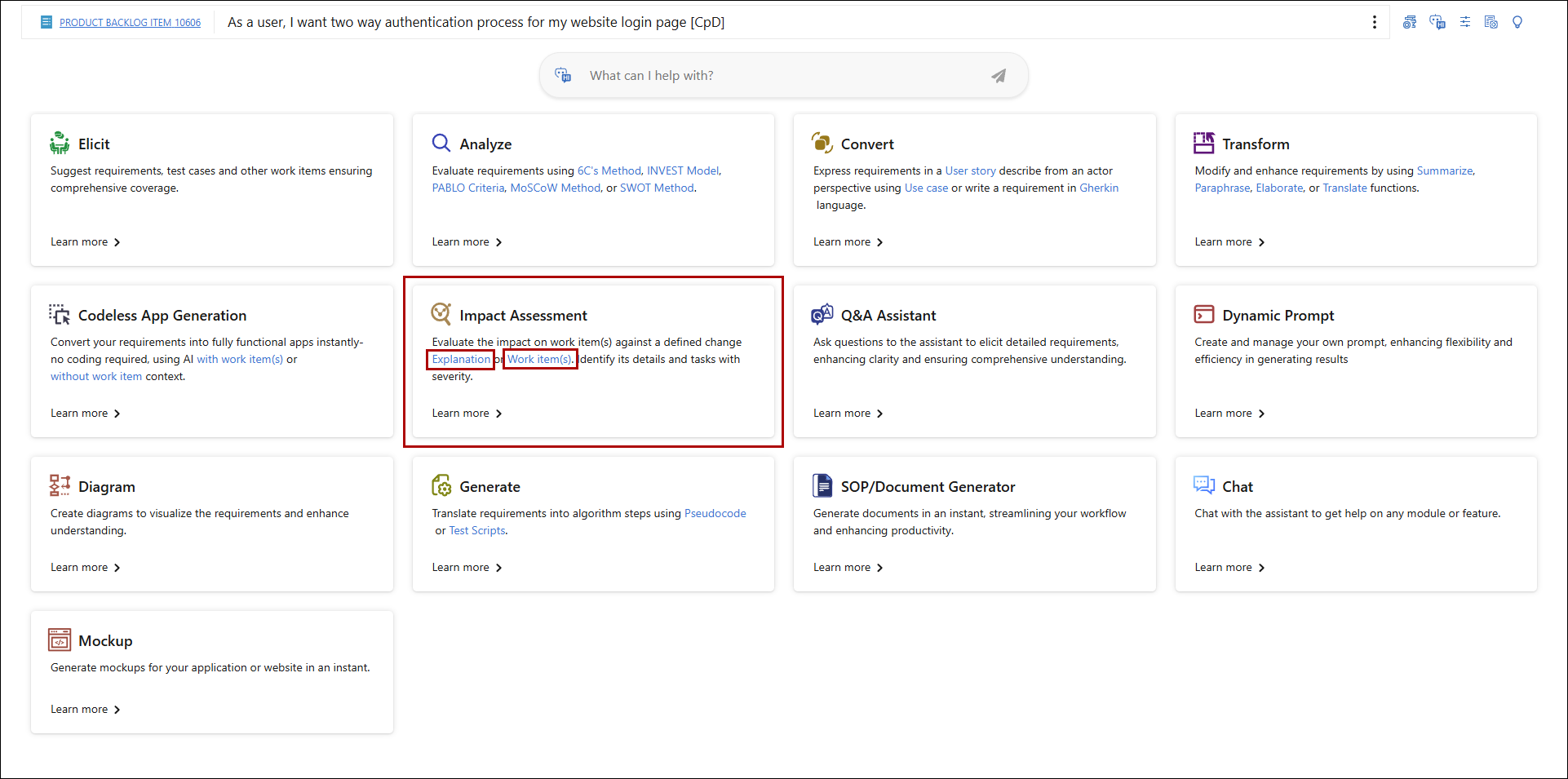Impact Assessment
This guide will help you understand how to use the Impact Assessment feature to evaluate the potential impacts of changes made within the system. The feature allows you to perform impact assessments based on explanation or work items and view the results in a structured format.
Accessing Impact Assessment
1. Click on the Impact Assessment option in Copilot4DevOps.
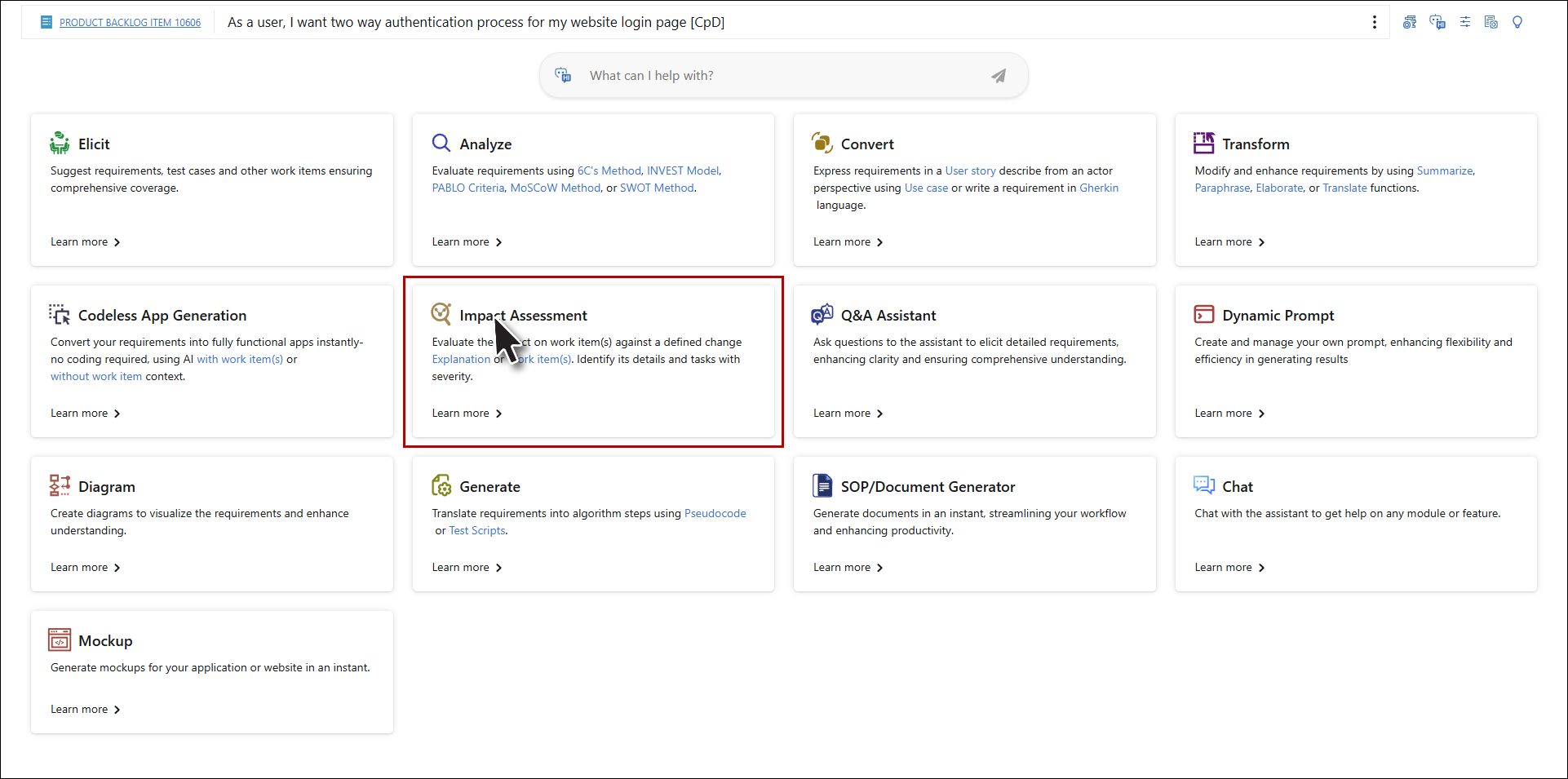
2. Impact Assessment UI appears.
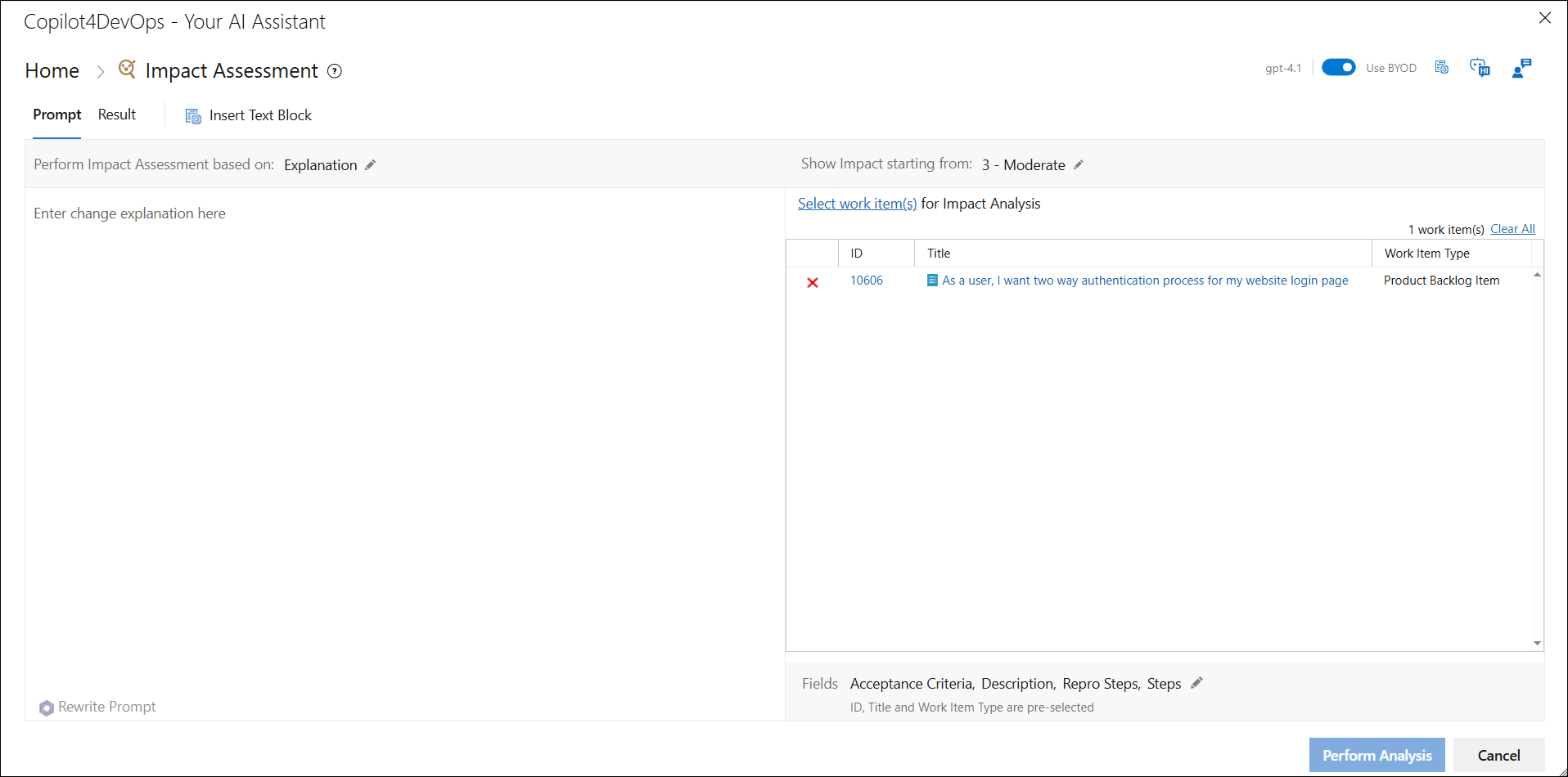
3. There are two tabs: Prompt and Result.
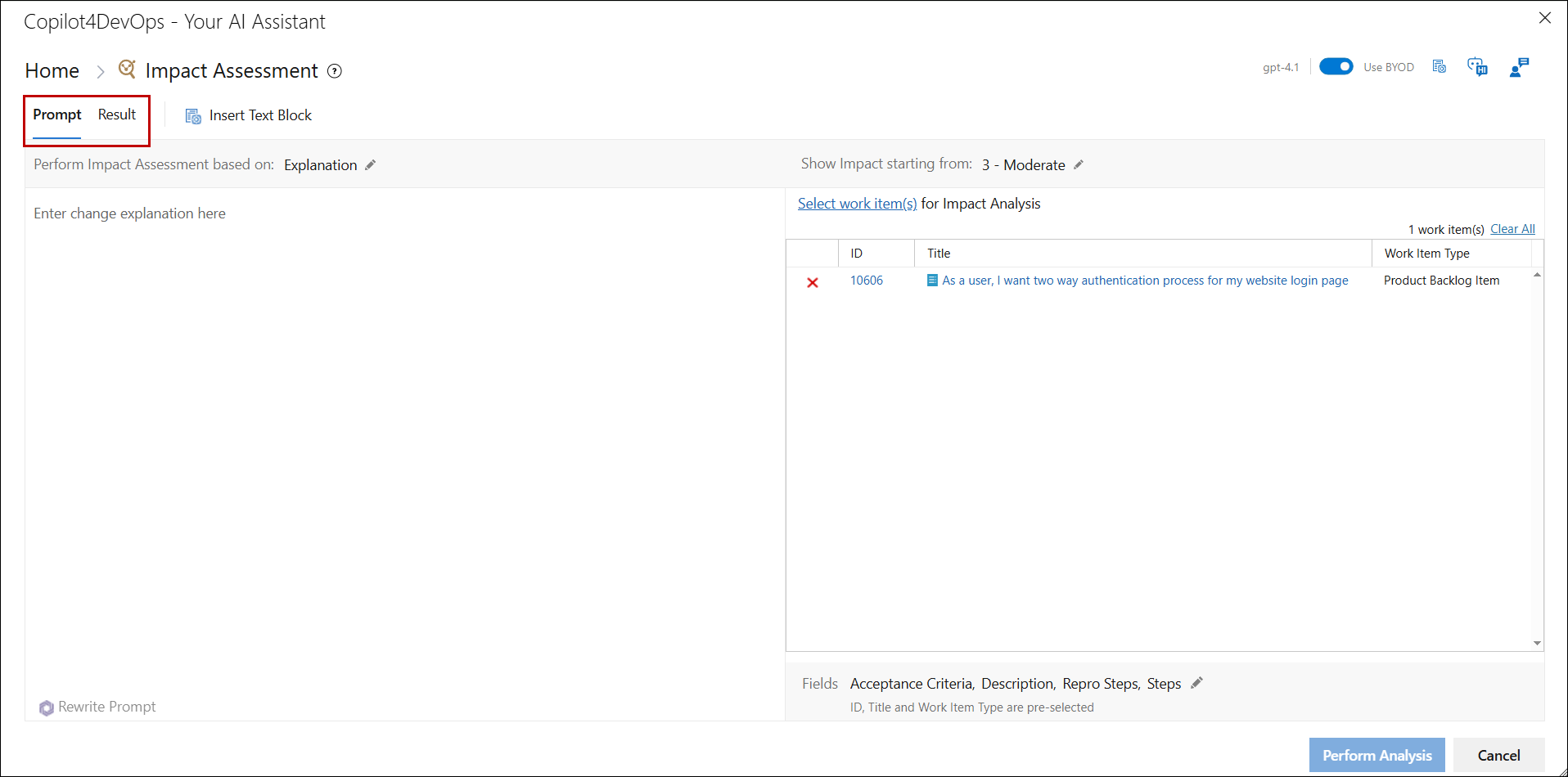
4. User can select an option to define the required change from the dropdown field "Perform Impact Assessment based on:"
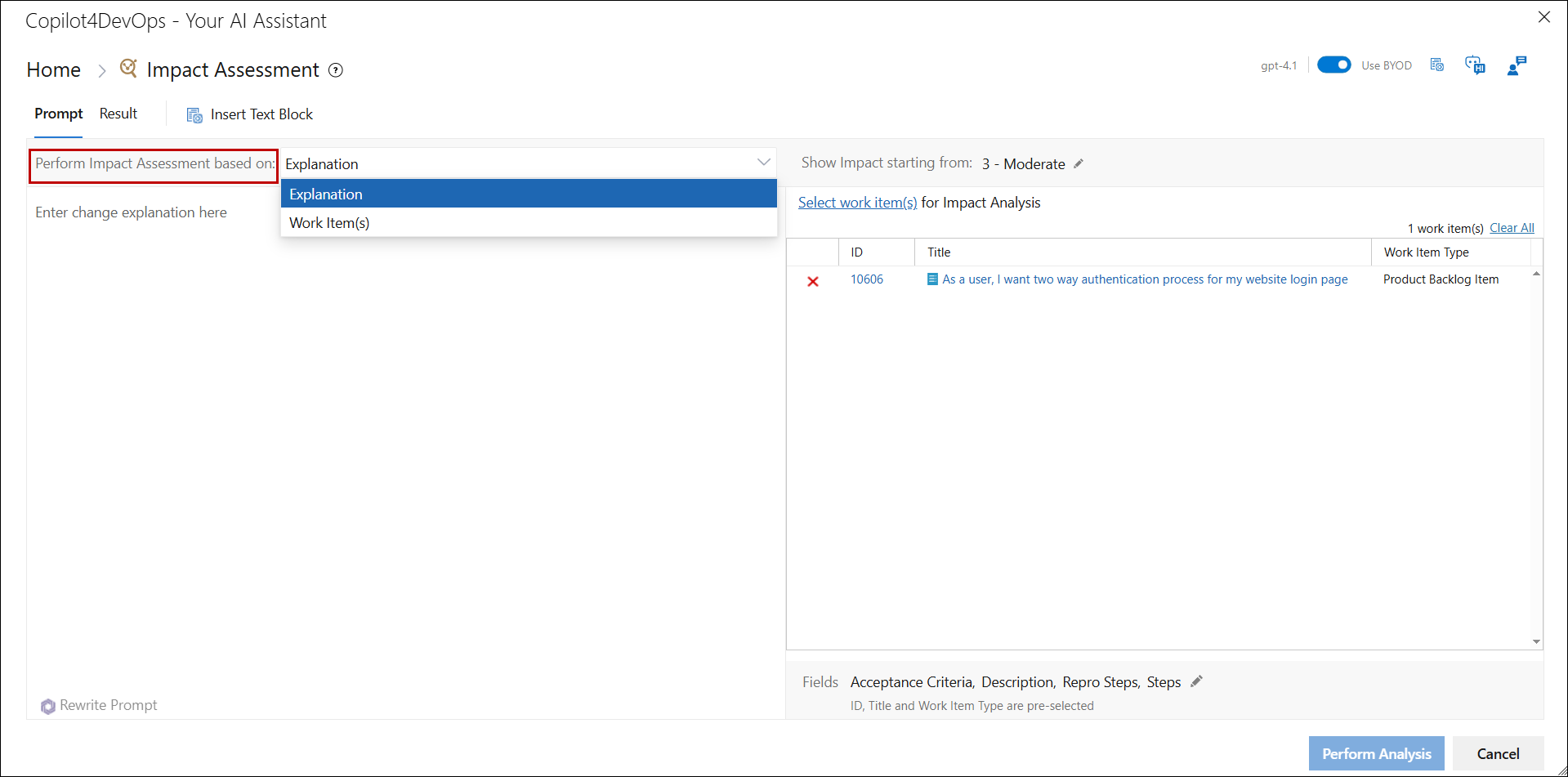
• User can also select one of the two options from the Copilot4DevOps popup window.