Introducing Copilot4DevOps V5.2: The enhanced AI-powered assistant for DevOps

Table of Contents
You wanted quicker mockups, cleaner diagrams, and a smarter way to pick AI models. We made it all better.
Copilot4DevOps Version 5.2 is built around that feedback. It keeps things simple and makes daily work easier for teams relying on Copilot4DevOps to get things done.
What’s Improved in Copilot4DevOps v5.2
| Area | Update |
|---|---|
| AI Model Handling | Ranking for default LLM models can’t be configured in the admin panel, and every feature uses the pre-set AI model for better performance. Only private models can be ranked. |
| New OpenAI Model Support | Added compatibility with GPT-4.1 and o4-mini to offer more reasoning choices. |
| Mockup Tool | Introduced a “None” theme, added a regenerate button, and built in error fallback for malformed pages. |
| Chat | Fixed prompt cursor bugs, scroll issues, disappearing threads, and internal errors during response generation. |
| Diagram Generator | Remove outdated diagram types like “XY Chart” and “Requirement Diagram” to reduce clutter. |
| SOP/Document Tool | Improved filename handling for the special character (‘&’). |
| General | Handled cases where input was blank space in SOP/Diagram prompt fields. |
1. Enhance AI Model Selection
We’ve enhanced the AI model selection process within Copilot4DevOps.
What’s changed:
- From the admin panel, we have removed options to modify the rankings for default LLMs. However, you can still assign rankings to the private LLMs.
- On the feature page, default LLMs are now read-only. No more dropdowns, edits, or reset buttons. It shows just one model, which is auto-selected by Copilot4DevOps. That’s it.

Key benefits:
- Presents the most relevant and pre-approved AI model to you for each feature.
- Gives admins more control over private model rankings without affecting day-to-day usage.
2. Support Added for OpenAI 4.1 and o4-mini Models (New Feature)
Now, Copilot4DevOps supports the latest OpenAI models, including the 4.1 family and the o4 reasoning.
- Copilot4DevOps auto-selects the 4.1 model for features such as Elicitation, Convert, Transform, Q&A Assistant, Diagram, Mockup, and Generate. By using the latest AI model, the tool offers better performance and output.
- o4-mini is auto-selected for the Impact Assessment feature, where quick, advanced reasoning is required.
3. Enhancement in Mockup Generation
What’s new in the Mockup:
- We’ve introduced the “None” theme, which will be selected by default.
- This becomes helpful when you want to build a custom theme from scratch without using any preset layout.

- Introduced “Regenerate Icon” at the bottom right, which allows you to regenerate the entire mockup based on the requirements.
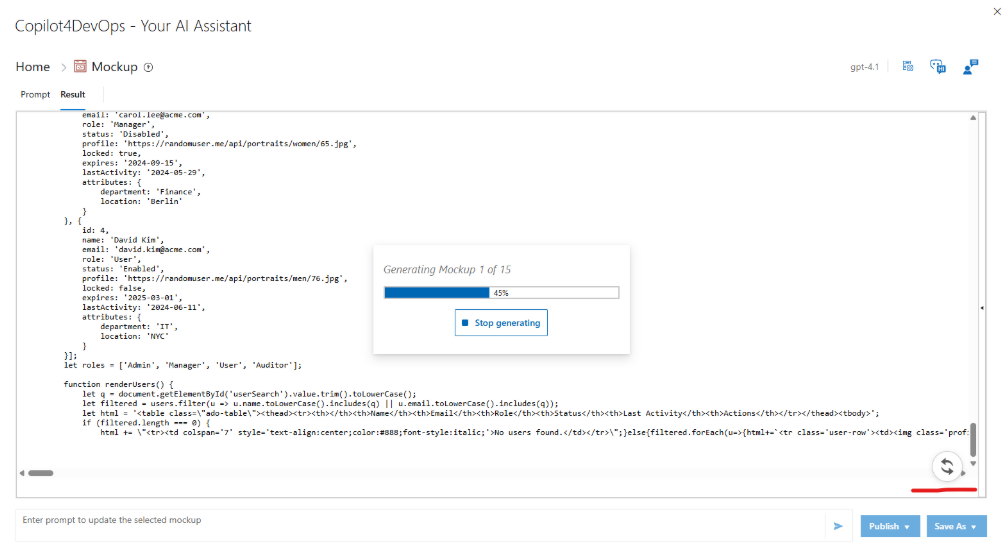
- If something breaks (like bad JSON), the tool detects it and lets you retry that page without starting over.
Bug Fixes:
- Fixed a bug where publishing to an existing work item would overwrite everything without warning. A new message now clarifies that only mockup data will be replaced.
- Fixed a stuck state where the mockup would freeze at 70% if generated too soon after launch.
4. Fixed Bugs in AI Chat
We have fixed a few errors and UI-related bugs. These fixes help keep the chat experience stable and frustration-free.
What’s Fixed:
- You won’t get an internal server error in the chat while generating the response.
- The cursor will appear in the prompt area even if you haven’t interacted with it.
- You will be able to scroll at the top while it generates the response. Also, the “Scroll to top” button and the “scroll bar” will appear while scrolling.
- Also, left panel threads won’t disappear when the chat is deleted.
5. Enhancement and Bug Fixing in Diagram Tool
- We’ve removed “XY Chart” and “Requirement Diagram” options to keep things focused and easy to manage.

- Also, a bug was fixed where the progress bar would show over 100% when handling multiple work items. The tool now gives a more accurate view of what’s happening during generation.
6. Bug Fixing in SOP/Document Generator
- Special characters like ‘&’ in titles no longer break the downloaded file name.
- The Q&A pop-up now stays in place whenever you click on the “see more” option, so you don’t lose context when the loader appears.

These fixes make the document output cleaner and improve the overall experience during SOP reviews.
7. General Bug Fixes
- Entering only spaces in the prompts area now shows as empty, preventing broken outputs in the SOP and Diagram tools.

What Should We Build Next?
Copilot4DevOps v5.2 brings focused changes that save time, reduce confusion, and improve productivity.
From smarter AI handling to cleaner mockups and tighter bug fixes, every update is based on real user needs, not assumptions.
We’d love to hear what you think or what you’d like us to improve next.










