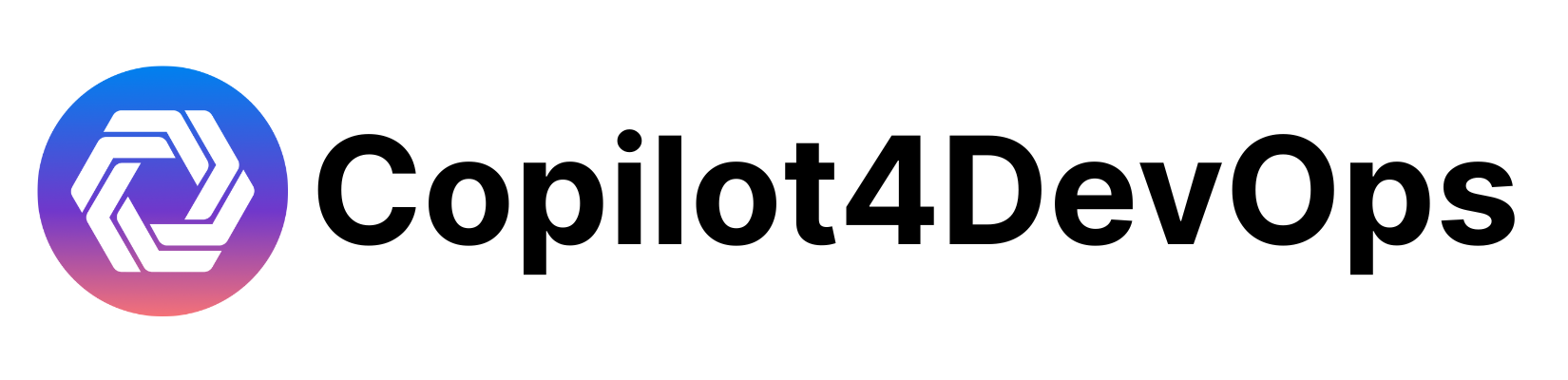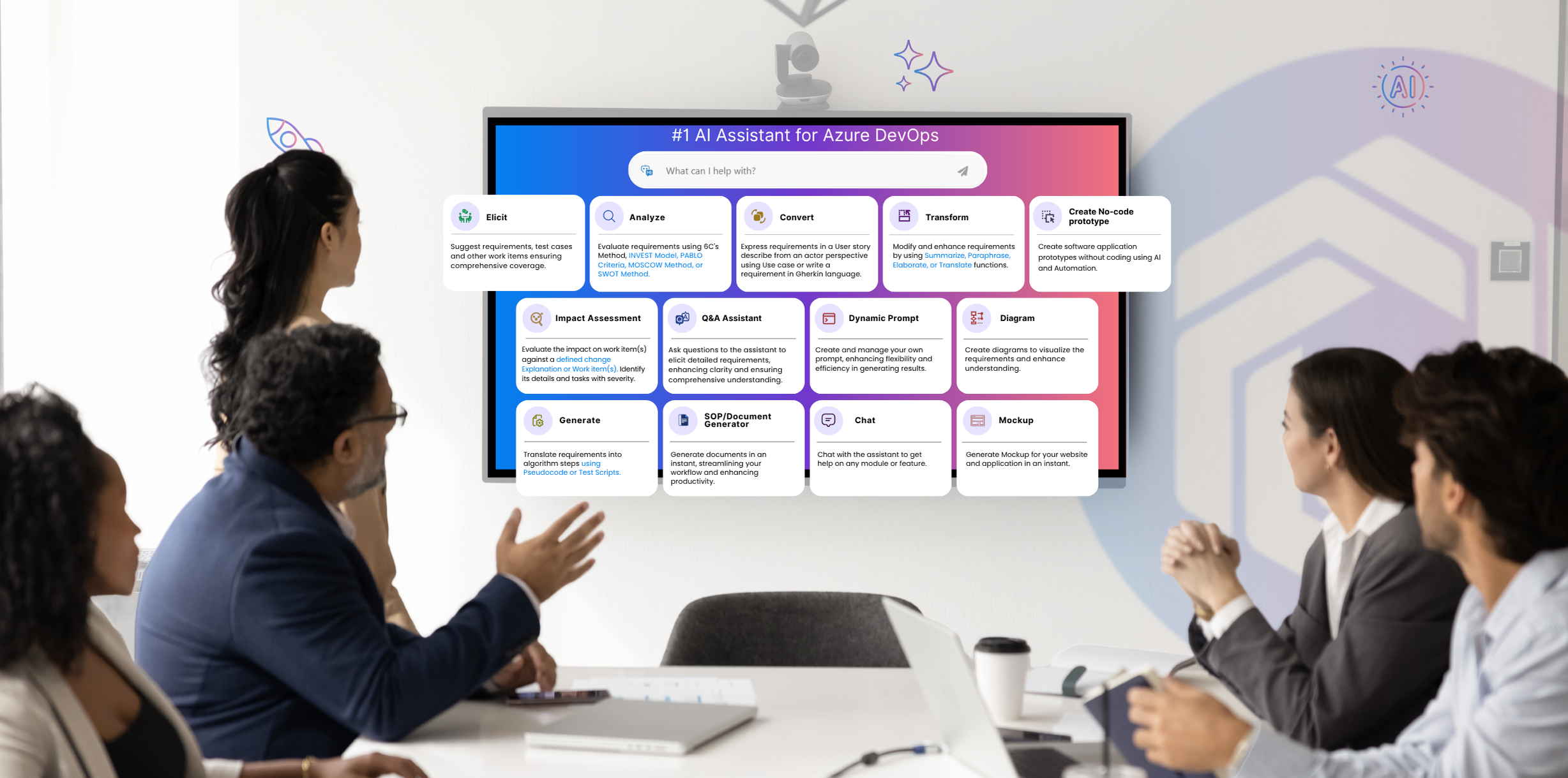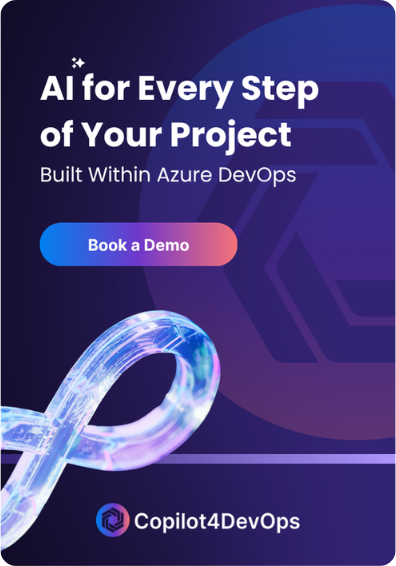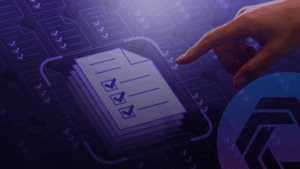One small change in a project can throw off an entire timeline. That’s the reality teams face when they skip proper impact checks.
In agile environments, change is constant. Sometimes, teams need to add new features, update requirements, or make a few changes due to compliance updates. These changes can trigger unexpected problems if teams don’t know how they will affect other product features.
That’s what impact assessment solves. It shows what else might be affected when you update one product feature.
Additionally, the introduction of artificial intelligence (AI) made the impact assessment process more straightforward.
This article covers what AI impact assessment really means, how it differs from risk assessment, where it’s useful, and how tools like Copilot4DevOps support it.
What Is an AI Impact Assessment in Product Development?
An impact assessment is a process that helps teams understand the positive and negative impacts of proposed changes or requirements before they are implemented. By using this structured process, teams can ensure how the change might affect other parts of the system, resources, and stakeholders.
Traditionally, teams were used to perform impact assessment manually. They used to read hundreds of requirements and long documents, look through linked work items, and try to guess what could break with a particular change. This method is very slow and drains the time of team members.
But here is the twist!
Nowadays, teams are adopting AI instead of manually performing impact analysis. These AI tools can review work items, read descriptions, analyze connected work items, and provide risks associated with the current change.
For product development teams working in different industries such as healthcare, automotive, aviation, etc., it is crucial to adopt AI for the impact assessment to cut down the time required for manual efforts. This can help teams catch issues earlier that may occur due to particular changes.
Impact Assessment vs Risk Assessment: What’s the Difference?

An impact assessment and a risk assessment often look similar but serve different purposes.
A risk assessment is about finding what could go wrong or possible problems that might occur in the future. Generally, teams identify each risk and consider how it could affect the system if it happens. So, risk assessment helps teams be prepared to handle any risks.
On the other hand, an impact assessment is done when any change is planned to identify how it will affect other parts of the system.
| Criteria | Risk Assessment | Impact Assessment |
|---|---|---|
| Purpose | Looks ahead to spot events that might cause problems. It’s about identifying possible risks before they happen. | Reviews the effects of a specific change that is already planned or in progress. It checks how that change may affect other parts of the project. |
| Timing | Before something happens | When a change is planned or proposed |
| Focus Area | Uncertain future events | Known change and its ripple effect |
| Common Use | Planning and risk tracking | Change management and requirement analysis |
| Output | List of risks with ratings and response plan | List of impacted areas and dependencies |
| In DevOps/Agile | Used in early planning | Used throughout the delivery cycle |
Related: How AI is Transforming Requirements Gathering and Documentation
Key Benefits of Using AI for Impact Assessments
Implementing AI in impact assessments offers several tangible advantages for teams managing complex projects:
- Helps in Finding Possible Problems Quickly: When a change in system components or requirements is introduced, AI can analyze linked requirements that might get affected, even ones that often go unnoticed during manual reviews.
- Increases Team Efficiency: As AI systems can do hours of work in seconds, it significantly improve the overall efficiency of teams working on requirements management.
- Support for Compliance and Standards: AI helps product development teams ensure that changes align with regulatory compliance, reducing the risk of non-compliance.
- Facilitation of Complex Assessments: Performing the change impact assessment on the project with complex interdependencies between requirements is very complex. However, AI can simplify this.
For a deeper understanding of how AI enhances impact assessments, you can refer to WSP’s insights on Harnessing AI for Smarter Impact Assessments
Performing AI Impact Assessments Using Copilot4DevOps
Copilot4DevOps is an AI assistant built into Azure DevOps that helps development teams use AI to perform impact assessments on Azure work items. It allows teams to perform change analysis on the selected work items.
The “Impact Assessment” feature of Copilot4DevOps allows you to run assessments in two ways:
- You can provide a free-text explanation of the change and perform an impact assessment on the selected work items.
In the image below, you can see that we have added the change explanation on the left side. Here, we need to make a few changes to the user input field. On the right-hand side, we have added work items on which we need to perform the impact assessment.
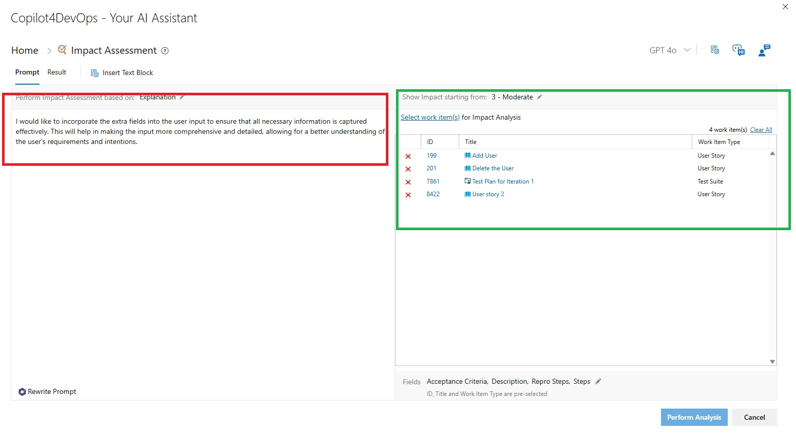
Copilot4DevOps analyzes the provided work items and suggests impacts of change on them with an impact score. Based on the impact score, teams can determine what to look at first. It also points out overlooked dependencies and helps you avoid creating more problems by changing one part of the system without checking the rest.
As you can see in the result below, it provides suggestions on how adding a new input field for the user can affect the “add user” and “delete user” work items.
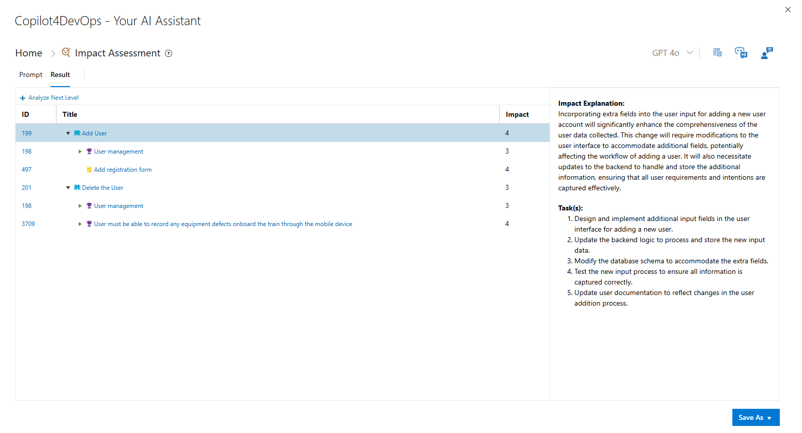
- Another option is that you can directly select the work items on the left-hand side that you want to change without mentioning the free-text explanation of the change. On the right-hand side, you can select work items on which you need to perform an impact assessment.
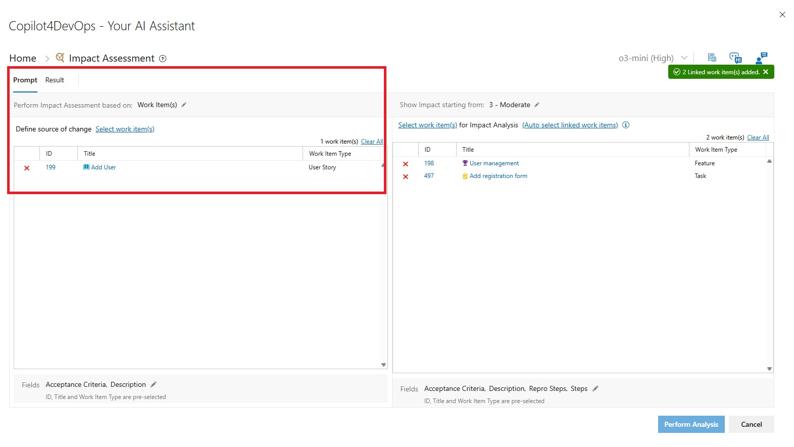
Check the full tutorial to perform an impact assessment by selecting the work items.
What makes this even more useful is how well it fits into daily workflows. Teams can use it during backlog grooming, before committing a change, or when reviewing large updates in regulated projects.
Use Cases of AI Impact Assessments Across Different Industries
1. Staying Compliant in Banking Software Projects
- Use Case Description: Banking software is always required to follow specific rules. A new security rule, an update to user privacy, or a change in reporting standards can affect multiple parts of the system. After changing particular features, if teams manually perform the impact assessment, it can be time-consuming and prone to errors.
- How AI Impact Assessment Helps: AI systems can analyze the changes, scan linked work items, and find the areas that could be affected. This lets teams fix gaps early before making any changes.
2. Keeping Healthcare Projects Aligned with HIPAA
- Use Case Description: Healthcare systems always deal with sensitive data, such as data about patients, treatment plans, or other healthcare records. So, a slight modification in one part of the system can affect how data is collected and stored, which in turn affects the users’ privacy. In such scenarios, the system might unintentionally violate HIPAA compliance, which turns into costly fixes.
- How AI Impact Assessment Helps: Copilot4DevOps can analyze how modified work items interact with the existing requirements that follow HIPAA compliance. It highlights what might need review so teams can make updates without risking patient data or falling short on compliance.
3. Handling Complex Interdependencies in Aerospace Projects
- Use Case Description: Different teams work on different parts when building aviation systems. For instance, software teams develop software, safety teams focus on the overall safety of aviation, and hardware teams build hardware. It is very hard to know the consequences of changing one part (such as safety) of the system on other parts (such as software and hardware). Important links between requirements, test plans, and documents can be missed if checked manually.
- How AI Impact Assessment Helps: The AI impact assessment tool can scan the updated work items and check how they are linked with other components. It flags what’s likely to be affected, whether it’s a test case, a linked requirement, or a verification artifact. This kind of visibility helps engineers and quality teams act before the change goes too far into development or audit stages.
Related: AI Test Case Generation: Tools, Techniques, and Case Study
Closing Thoughts
Change is part of every project — that’s not the problem. The actual problem starts when the impact of that change is not known to everyone involved in the project.
Traditional (manual) impact assessment techniques can work up to a point, but when the project scales and becomes complex, teams need to use AI systems to automate the impact assessment.
AI tools won’t replace your team’s judgment, but they’ll make sure you’re not flying blind when making changes. That’s a small win with a big payoff.
If you’re looking for a practical way to manage change without missing hidden links, Copilot4DevOps is worth exploring. It’s built-in AI impact assessment feature works right inside Azure DevOps and gives you clarity without extra effort. It’s not just a tool; you can think of it as your team’s everyday AI impact assessment guide, built to keep your projects steady as they grow.
Try it Yourself
Ready to transform your DevOps with Copilot4DevOps?
Get a free trial today.