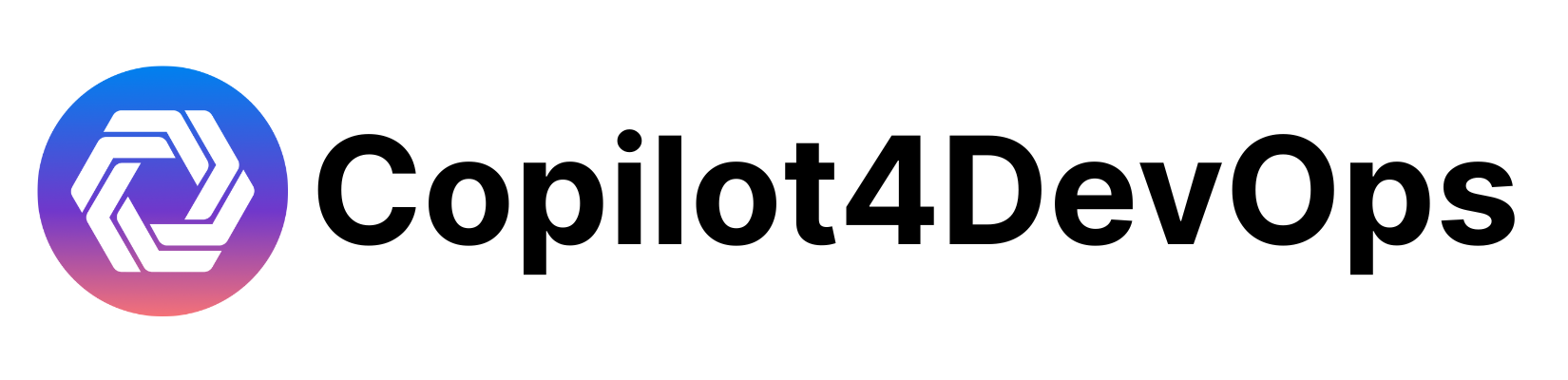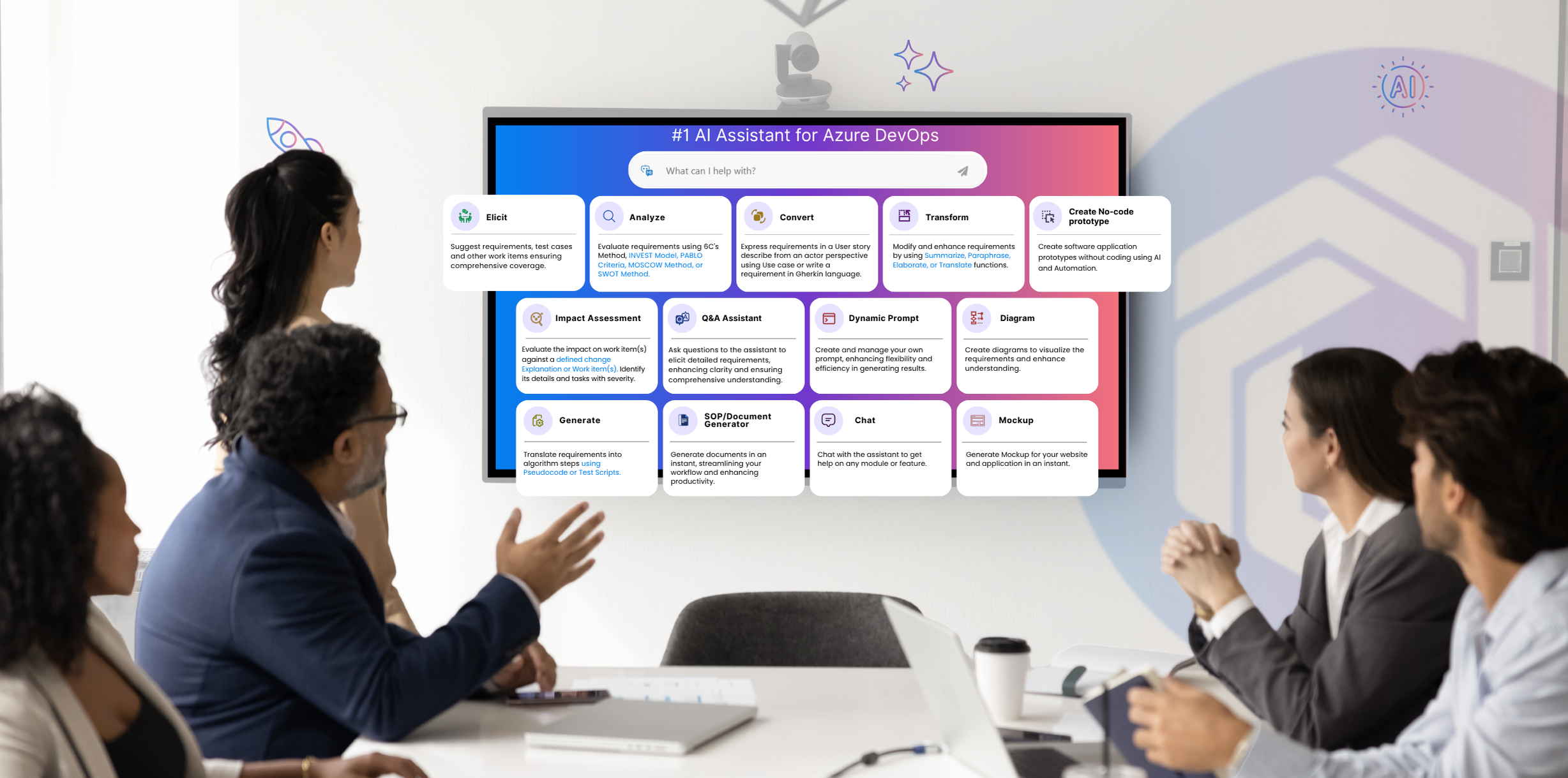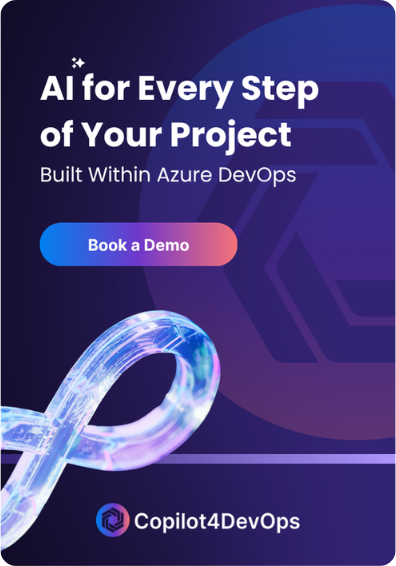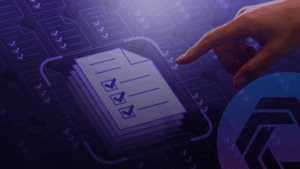Running a business today isn’t just about working harder, it’s about working smarter. And that’s where AI workflows are stepping in.
Google recently shared that the UK could unlock around $533 billion simply by helping its workforce use AI better. Why? Employees could save over 122 hours a year just by using AI for basic admin tasks. That’s not a small change; that’s real time, real money!
AI workflows aren’t some fancy trend. They’re helping teams work faster, avoid mistakes, and keep things moving without the usual mess and delays.
In this blog, we’ll look at how AI workflows actually work and how they can help make day-to-day operations smoother for your team.

What Is an AI Workflow Automation?
An AI workflow is a sequence of steps that uses Artificial Intelligence to optimize business processes. It uses machine learning, robotic process automation, and natural language processing to auto-complete repetitive tasks and boost the team’s efficiency.
AI workflow helps teams complete work efficiently by acting as proactive aides, predicting what needs to be done and how everything should be done without any human guidance.
The main aim? Automate the time-consuming routine tasks, and free up team members to focus on other important tasks.
For instance, companies are using AI to analyze customer support emails and provide personalized answers to solve customers’ queries. Furthermore, AI chatbots can talk with customers in real-time to solve their queries. This way, AI workflow automation can save businesses resources, including time and money.
At its core, an AI workflow is about using smart tools in business processes to turn repetitive work into an automated, hands-off process.
AI vs. Traditional Workflow Automation: What’s the Real Difference?
| Feature/Aspect | Traditional Automation | AI Agentic Workflows |
|---|---|---|
| How It Works | It follows fixed, predefined rules and step-by-step instructions to automate a particular business process. | It uses data analysis, machine learning, or natural language processing (NLP) to make intelligent decisions automatically. |
| Flexibility | It doesn’t work when predefined rules don’t match the situation. | It handles changing data and unpredictable tasks, as AI workflows are dynamic in nature. |
| Learning Capabilities | It doesn’t change over time. | It uses machine learning (ML) algorithms to learn from past data and patterns. This way, it improves over time. |
| Setup | Teams need to set up each step of the automation manually. | Teams are required to train AI models on the datasets. |
| Decision-making | Traditional workflows can’t predict outcomes, as they are fixed rule-based. | It can predict outcomes and make decisions based on data patterns or training data. |
| Customer Support Example | It filters emails based on predefined keywords and forwards them to the related department to handle the query. | It reads the full message, detects intent using NLP, and replies to the email without any human intervention. |
| Maintenance | When the process changes, you need to update the workflow steps. | It automatically learns from the data and adjusts the AI model accordingly. |
Why AI Workflows Matter More Than Ever in Today’s World
AI workflows eliminate the need for traditional, rigid workflows and make business processes faster, more efficient, and smarter. Similarly, AI workflows offer multiple benefits, and we have covered a few of them below.
- Saves Time on Repetitive Tasks: AI workflows can be used to automate routine tasks and free up employees to focus on other important tasks.
- Increases Productivity: By adopting AI, teams can increase their productivity. In the UK, small and medium-sized enterprises have reported a productivity gain between 27% and 133% after adopting AI.
- Saves Costs: AI workflows eliminate the need for employees in a few business processes. So, business owners need to invest less in employees.
- Eliminates Errors: An AI system can process data in a precise manner, which reduces the chances of error.
- Ensures compliance: AI monitors the processes to ensure all processes follow the regulatory standard. This reduces the risk of noncompliance.
- Scalability: As businesses grow, the volume of data also increases, and it becomes complex to handle. AI workflows can be scaled up or down to handle the dynamic data volumes without any additional costs.
Real-World Use Cases of AI Workflow Automation
AI workflows are not limited to particular industries, but they transform decision-making and streamline business operations in various industries, such as healthcare, finance, customer service, IT services, manufacturing, etc.
Let’s look at real-world use cases of AI workflow.
1. Improve Customer Support & Services with AI Chatbots
Nowadays, businesses are already using AI-powered chatbots to automatically handle customer inquiries.
AI chatbots can be trained on the company’s resources and relevant data; when a customer asks a query, they can analyze it using NLP and respond instantly. If the query looks critical, they can forward it to the relevant teams.
ServiceNow, the leader in AI agent development service providers, claims that its AI agents handle 80% of customer support cases without human involvement. This reduces the complex case handling time by 52%.
2. Streamline Requirements and Project Management
AI workflows are transforming requirements management by automatically analyzing the requirements.
Here is how AI can help with requirements management:
- AI can detect inconsistencies in requirements and provide suggestions for improvements.
- It can auto-generate requirements, work items, user stories, use cases, test cases, etc., from the raw input data.
- Generative AI can write product requirement documents (PRD) with very little effort.
- AI workflows can automatically filter and update the requirements according to the user’s instructions.
- AI chats within project management tools can answer all queries related to the project.
3. DevOps Automation With AI-Powered Workflows
According to the research done by Market.us, the global AI in DevOps market size is expected to reach $24.9 billion in 2033 from $2.9 billion in 2023, which is growing at a CAGR of 24%. This means that IT organizations are adopting AI in DevOps very quickly.
These days, organizations use AI-powered DevOps workflows to optimize the CI/CD pipeline and detect deployment failures. AI can analyze system logs and automatically recover from failures by fixing bugs or reverting to the latest changes.
Furthermore, AI workflows can also monitor the infrastructure and optimize the resource allocation based on various factors, including availability, cost, demand, etc.
Also read: Enhance Your Testing Workflow with Gherkin in Azure DevOps
Top 3 AI Workflow Automation Tools
Here are the 3 AI-powered automation tools that can help you supercharge business processes:
1. Copilot4DevOps
Copilot4DevOps, an AI assistant for requirements management within Azure DevOps, can help product development teams automate the project planning and requirements management workflow.
Key features:
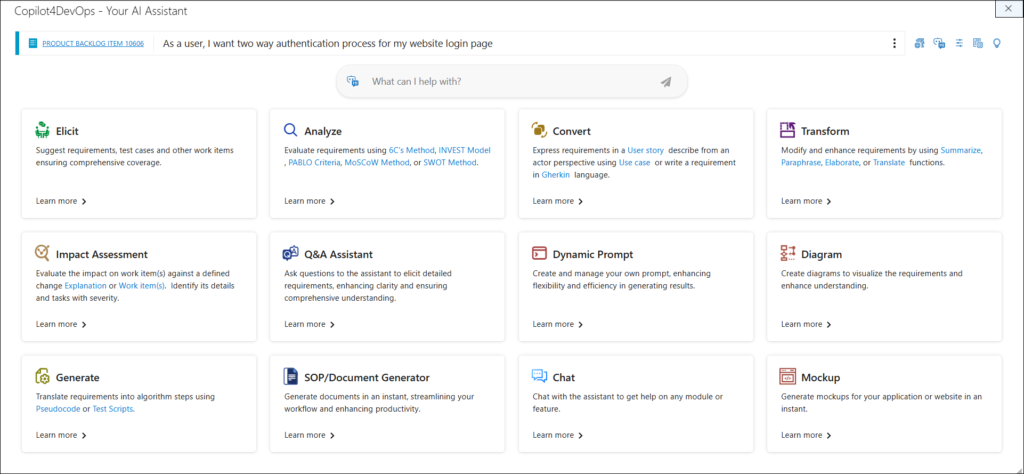
- It can elicit work items, including user stories, test cases, epics, features, etc., from the raw input data using AI.
- It can analyze and perform an impact assessment on existing requirements.
- Generates UI mockups from requirements to quickly visualize the product design.
- Generates no-code applications in a few sections based on the Azure work items.
- Creates workflow diagrams using an AI.
- AI chat features of Copilot4DevOps allow users to create, update, and delete work items within Azure DevOps from the conversational chat.
2. Zapier
Zapier is a platform that allows you to connect 8,000+ apps together to build an AI-powered workflow automation within minutes and without writing a single line of code. Other than that, it also allows users to create AI agents and chatbots.
Suppose that whenever the content team publishes a blog post on the website, they also want to publish 2 to 3 related posts on the social media platforms.
Here is how you can use Zapier to automate the workflow:
- Step 1: The event gets triggered when you post the blog post on the website.
- Step 2: Zapier gets the blog info using AI when the event triggers.
- Step 3: Then, Zapier sends blog info to OpenAI (ChatGPT) to generate images, captions, and hashtags for the social media posts.
- Step 4: Next, Zapier schedules the posts on social platforms like LinkedIn, Instagram, Facebook, etc.
3. BotPress
Botpress is an open-source platform that helps organizations create AI-powered chatbots and automate workflows. Teams can build conversational AI agents by using the visual interface offered by the tool. Moreover, Botpress allows integration with various platforms like CRMs, databases, APIs, etc., to optimize business processes.
Also read: Top 10 DevOps automation tools
Getting Started with AI Workflow Automation (No Coding Needed)
To set up the AI workflow automation, you don’t need to be an expert in coding — just follow a clear path.
First, you should identify the repetitive tasks that you want to automate and then choose the right tool that can help automate them. If required, you should integrate multiple apps together and build a proper workflow.
Once the AI workflow automation is ready, you should test it before launch.
For instance, if you want to automate the requirements management-related tasks in Azure DevOps, Copilot4DevOps can be your go-to choice. Since it is directly integrated into Azure DevOps, there’s no need for any external setup or third-party connections.
Try it Yourself
Ready to transform your DevOps with Copilot4DevOps?
Get a free trial today.