5 AI Tools for Business Analysts for Better Requirements Management
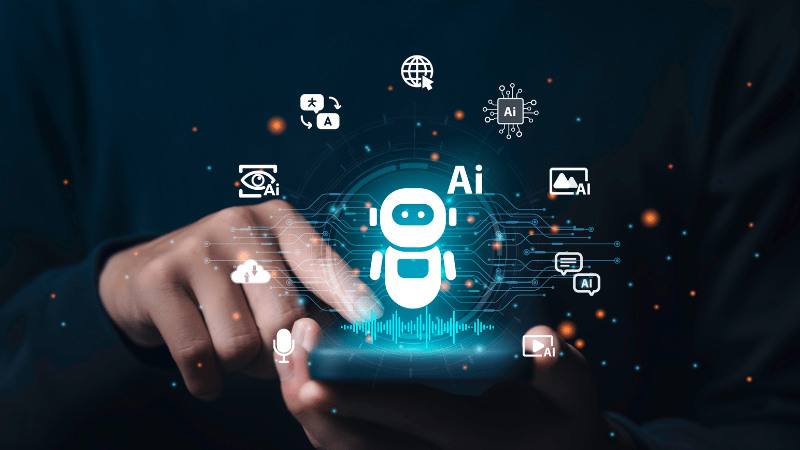
Table of Contents
Traditionally, business analysts relied on spreadsheets and manual documentation for requirements management. Tools like Excel were commonly used, but they lacked automation and real-time collaboration. This outdated approach struggled to keep up with rapid changes and complex demands.
Are you also one of those who are struggling to manage project requirements effectively? Do you often find yourself lost in scattered documents, unclear feedback, and endless revisions?
If yes, requirements management tools can help you track and manage all your requirements in one place.
Now, artificial intelligence in requirements management is changing the way it is managed. A recent study shows that if teams use requirements management AI tools, they can reduce the requirement management time by 50%. AI brings smart automation that cuts errors and speeds up delivery, proving its immense value.
This guide will help you select the best AI-powered requirement management tool for your team.
Top 5 Requirements Management AI Tools for Business Analysts
AI-powered requirements management tools can help Business Analysts automate requirements gathering, document requirements, analyze requirements, and improve collaboration across teams.
After reviewing 30+ AI tools, here are the top 5 tools that offer the best features for requirements management. No matter what kind of project you are handling, whether it is a small or complex enterprise, these AI tools will help you simplify your requirement management workflow.
Let’s explore how these tools can make your requirements management more efficient!
1. Copilot4DevOps: Generative AI for Requirements Management in Azure DevOps

Managing requirements manually in Azure DevOps? It’s time to let Copilot4DevOps take over the heavy lifting!
Copilot4DevOps, developed by Modern Requirements, is an AI-powered tool designed to manage requirements within Azure DevOps seamlessly. By using the tool, Business Analysts can automate the requirement elicitation process, impact and risk assessment, and boost decision-making.
Numbers show that Copilot4DevOps can increase the team’s efficiency by 80% for requirements authoring and the review speed of requirements by 90%.
Key Features
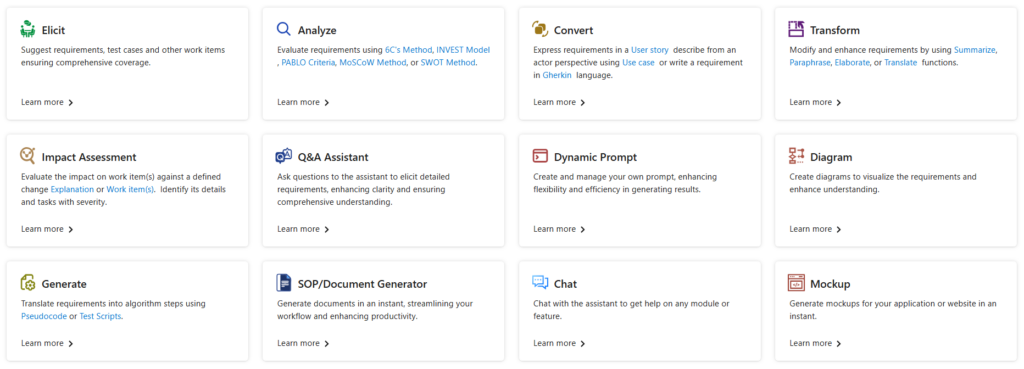
- Elicit Requirements: Copilot4DevOps allows you to automatically extract high-quality requirements from raw data. It ensures that no important requirements are missed. You can also generate use cases and user stories from raw or elicited requirements data.
- Analyze Work Items: This allows you to evaluate and prioritize tasks using industry-standard criteria like INVEST, PABLO, SWOT, etc.
- Impact Assessment: You can use the tool to identify task dependencies and potential risks before they become the major problem in the project lifecycle.
- Dynamic Prompting: You can create and use custom prompts to generate tailored outputs based on specific needs.
- Multilingual Support: You can convert work item data into different languages with high accuracy.
- Generate Pseudocode and Test Scripts: For any work item, Copilot4DevOps allows developers to quickly produce pseudocode or test scripts in the required programming languages.
- Q&A Assistant: You can get quick answers to questions related to multiple work items. This way, it helps in understanding requirements clearly.
- Diagramming: Allows you to generate and customize different kinds of diagrams for any work items, including architectures, workflows, etc.
- Generate SOP/Documents: Create professional AI-powered requirement documents by referencing particular work items.
Pros
- Operates within your existing environment without additional setup.
- Reduces manual workload, allowing teams to focus on strategic tasks.
- Improves team communication and alignment through shared tools and insights.
Cons
- Works within Azure DevOps only.
Pricing
Copilot4DevOps offers several pricing tiers:
- Lite: Included as part of Modern Requirements4DevOps (a natively built-in solution for requirements management in Azure DevOps).
- Plus: $20 per month (billed annually) or $25 monthly, includes 15 million tokens.
- Ultimate: $35 per month (billed annually) or $45 monthly, includes 50 million tokens.
An enterprise plan is also available for larger teams requiring customized solutions.
Want to see how it works? Try Copilot4DevOps today!
2. Aqua: All-in-One AI Tool for Requirements and Test Cases Management

Aqua offers an Application Lifecycle Management (ALM) tool with an extra focus on software testing. However, Aqua can also be used for seamless requirement management. Aqua’s “AI Copilot” feature is very powerful and allows teams to collect requirements even from the voice notes.
Let’s go through the key features of Aqua.
Key Features
- Say a word to create requirements: Aqua allows you to create requirements from voice notes. You can hold a button and talk with the AI copilot for a few seconds, and within a few seconds, your requirements, user stories, product requirement documents, etc., will be ready.
- Generate Requirements From Media Files: Aqua allows you to upload media files like PDFs, UML diagrams, images, etc., to generate requirements from them.
- AI-Assisted Test Case Generation: You can automatically create detailed test cases from requirements, ensuring thorough coverage and reducing manual effort.
- AI Duplicate Removal: Aqua’s AI can sweep through requirements and find ones that match the current requirement by 80 to 90%. So, it helps teams in detecting and removing duplicate requirements, saving time.
Pros
- AI-driven features automate repetitive tasks like requirements generation, removal of duplicate requirements, etc.
Cons
- Aqua does not integrate with Azure DevOps, hindering seamless workflow.
- Users may need time to fully explore and utilize all AI features effectively.
- Aqua mostly focuses on large-scale test management instead of requirement management and issue tracking.
Pricing
- For pricing, you can talk to their sales team!
3. IBM Engineering Requirements Management: Manage Complex Projects with Ease

Handling complex projects demands a robust requirements management solution that ensures accuracy, traceability, and collaboration. IBM Engineering Requirements Management DOORS (Dynamic Object-Oriented Requirements System) offers a comprehensive platform designed to meet these needs, enabling teams to efficiently capture, analyze, and manage requirements throughout the project lifecycle.
Key Features
- AI-Powered Recommendations: Use Watson AI and Requirements Quality Assistant tools to get suggestions for improving requirements.
- Comprehensive Requirements Management: Create, analyze, and trace requirements across various engineering methodologies, including SAFe, Agile, Lean, and continuous engineering.
- Dynamic Traceability: Maintain real-time tracking of requirements throughout the project lifecycle.
Pros
- It supports integration with other IBM tools and third-party applications, providing a comprehensive traceability solution.
- It assists in maintaining compliance with industry regulations and standards through robust requirements management and traceability features.
Cons
- The comprehensive nature of IBM DOORS may involve higher costs, which could be a consideration for smaller organizations or projects.
- Initial deployment is lengthy and would require technical experts.
- It does not offer integration with Azure DevOps.
Pricing
You can contact the sales team for detailed pricing information and to find the right edition for your business requirements.
4. Notion AI: Simplify Requirement Management with Intelligent Documentation

In the early stage, when Notion was launched in 2016, they were offering only a solution to manage documents. However, as time passed, they launched a project management tool, which can also be used to manage product requirements.
Furthermore, Notion AI is integrated with their project management workspace, so you can use it to automate requirement creation, summarization, etc., processes.
Key Features
- AI-Assisted Requirement Generation: Notion AI can generate well-structured requirements within Notion pages. It can also categorize the requirements into functional, non-functional, and business requirements.
- Create Requirement Documents: The tool allows you to create requirement documents containing requirement descriptions, acceptance criteria, etc.
- Summarization Tools: Quickly condense lengthy discussions and notes into concise summaries, making it easier to extract essential information.
- Find Answers from All Your Apps: Notion can be integrated with different apps like Slack, Google Drive, etc. Notion AI analyzes the resources, chats, etc., across various applications and answers your questions, which will help you find missing requirements.
Pros
- It combines note-taking, project management, and AI capabilities in one platform.
- By automating routine tasks, teams can focus on other important tasks, which require strategic decision-making.
Cons
- They don’t offer a dedicated requirement management tool, but their project management tool can be used with Notion AI to add AI capabilities to the requirement management workflow.
- It does not integrate with Azure DevOps, limiting workflow options.
Pricing
- Notion offers a free tier with basic features suitable for individuals.
- To access advanced functionalities like Notion AI, subscription plans start from $8 per user per month billed annually or $10 per user per month billed monthly.
5. WriteMyPRD: Simplify Product Requirement Document Creation

Well, if you don’t want full-fledged requirement management software but need help with requirement creation using AI, WriteMyPRD is your go-to tool.
WriteMyPRD uses OpenAI’s GPT-3 model to generate the Product Requirement Documents (PRDs) from the raw input data. It outputs a well-structured document outlining the product’s goals, functionalities, user stories, test cases, dependencies, etc., based on the input data.
Key Features
- Automated PRD Generation: It uses GPT-3 to create detailed PRDs based on product information provided by users.
- User-Friendly Interface: The tool offers an easy-to-use interface. So, individuals with varying levels of experience can also generate PRDs effortlessly.
Pros
- It significantly reduces the time required to produce comprehensive PRDs according to the project goals.
- It is ideal for small teams who are looking for a free tool to create PRDs.
Cons
- It doesn’t offer all-in-one requirement management software. So, after generating PRDs, you need to use them with other requirements management solutions.
- The quality of the generated PRD relies heavily on the accuracy and completeness of the initial information provided by the user.
Pricing
- WriteMyPRD is available for free. Small teams and individuals can use it for requirement elicitation.
Closing Thoughts
In a sea of requirements management AI tools, hundreds of tools are available in the market, but the above 5 are our top picks. However, after careful consideration only you can decide which is the right tool for your team.
Choose a tool that aligns with your workflow and look for AI solutions that fit your methodology, whether AI for Agile and DevOps or enterprise-level decision-making.
If you are using Azure DevOps for requirement management, try Copilot4DevOps, the only AI assistant for requirements management in Azure DevOps.
Frequently Asked Questions (FAQ)
1. What are the benefits of using business analyst automation tools?
Automation tools streamline tasks, reduce errors, and enhance productivity for business analysts.
2. How can you use AI in software requirements gathering?
You can use AI tools to elicit requirements from raw input data, voice notes, etc. You can also use tools like Copilot4DevOps to create features, user stories, test cases, etc., from the existing requirements or work items.
3. What should I consider when choosing an AI tool for requirement management?
You should evaluate your needs, and based on that, you can pick the one tool that best suits your needs.
4. Can AI tools replace human business analysts?
No, AI tools augment analysts’ capabilities but don’t replace human judgment and expertise.
5. Is there an AI tool that integrates with Azure DevOps for requirement management?
Yes, Copilot4DevOps integrates with Azure DevOps, automating requirement management, impact analysis, and documentation.









