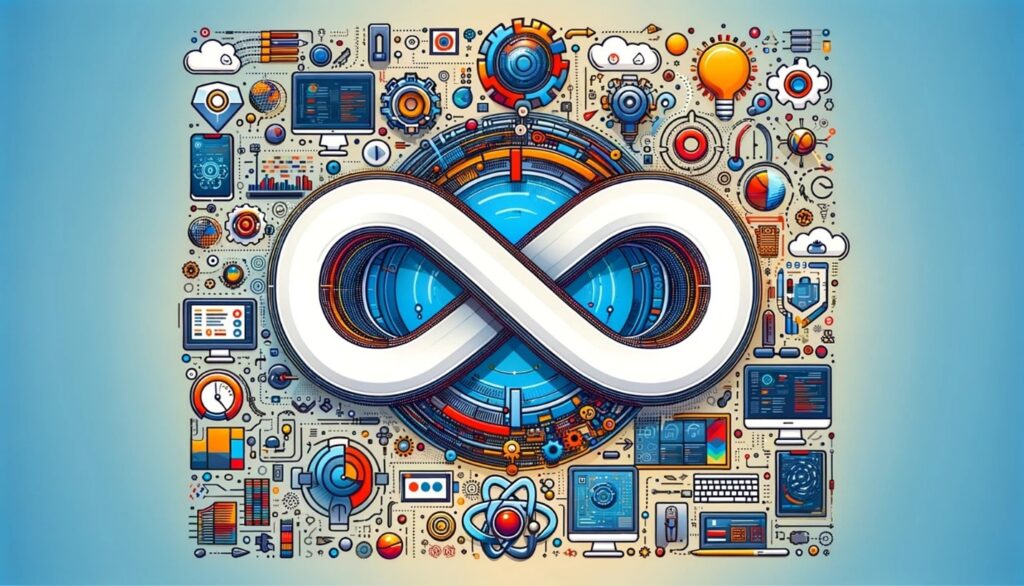
Are you one who is struggling with unpredictable system failures and endless troubleshooting in DevOps?
You are not alone, as DevOps teams often encounter errors, performance issues, etc., while manually managing complex DevOps workflow.
What if you could spot potential failures before they happen?
By using AI in DevOps, you can automate all repetitive tasks, including system monitoring, requirements management, continuous integration and deployment, etc. Machine learning algorithms used by AI tools predict the potential failure before it happens and warn the DevOps teams.
In this blog, we’ll guide you through using AI in different phases of DevOps, as well as its benefits, best practices, and future trends.
DevOps is a collaborative process and best practice that combines software development and IT operations teams for reliable software delivery. Its main aim is to encourage teams to work together throughout the product development life cycle, from collecting requirements to product launches.
Generally, DevOps is used to speed up software development. However, when software scales, requirement management, manual monitoring, debugging, deployment, etc., become complex. These challenges can lead to delays in the product launch.
The only solution to overcome these challenges is to introduce AI in DevOps.
Previously, DevOps teams used a set of fixed rules to automate the DevOps workflow, which was not able to handle any unpredictable situations.
After the adoption of AI in DevOps, the approach has completely changed. AI tools use machine learning algorithms, which are trained on large datasets to get predictive insights and detect patterns in the system. These AI tools provide real-time recommendations, which helps DevOps teams to get alert about any potential failure before it happens and provide suggestions to solve it.
Key capabilities of AI in DevOps include:
The adoption of artificial intelligence in DevOps is growing daily. According to the latest research done by Market.us, AI in DevOps is estimated to increase from $2.9 billion in 2023 to $24.9 billion in 2033, with an astounding 24% CAGR. The pace indicates that AI is no longer just a futuristic concept; it is becoming an essential part of modern DevOps.
By using the AI tools for DevOps, teams can speed up the development process, optimize infrastructure management, and get a lot of benefits. Here, we have covered a few of them:
DevOps mainly contains 3 phases:
In this section, we will explore different ways to use AI during the different phases of DevOps.
DevOps always starts with the planning phase. In this phase, AI can help teams to enhance requirement management, initial planning, and code optimization.
Here are several key applications of AI in the planning and development phase:
Business analysts or project managers collect requirements from different stakeholders. AI tools can convert these raw requirements into well-structured work items, including epics, features, user stories, etc. This saves time and reduces manual errors in the requirements gathering.
For example, Copilot4DevOps, a built-in generative AI for DevOps within Azure DevOps,
Offers below features to enhance requirement management.
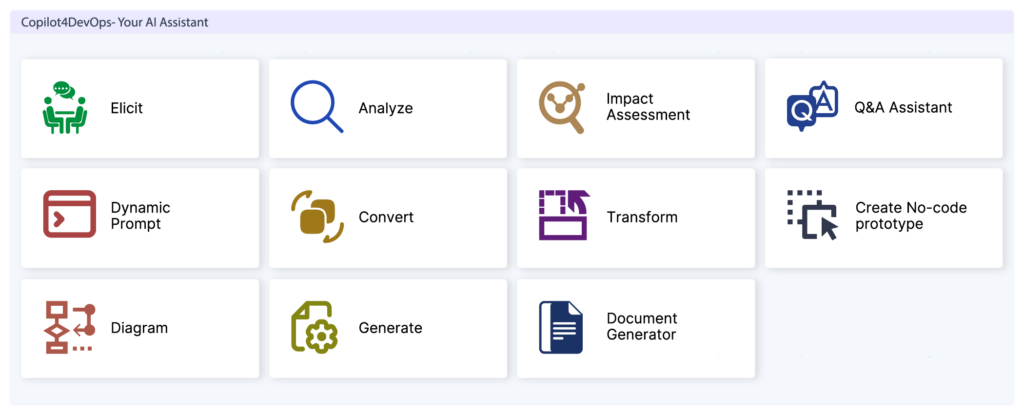
Want to improve the Requirements Management workflow in Azure DevOps? Try CopilotDevOps for Free!
Before product development starts, teams are often required to build the application prototype to get rapid feedback from the client. In this case, AI tools can help in creating the no-code prototypes from the application design. These prototypes also offer interactive elements to simulate the user experience.
Again, Copilot4DevOps’s AI allows teams to create, test, and refine fully functional prototypes rapidly with pre-defined product requirements within Azure DevOps.
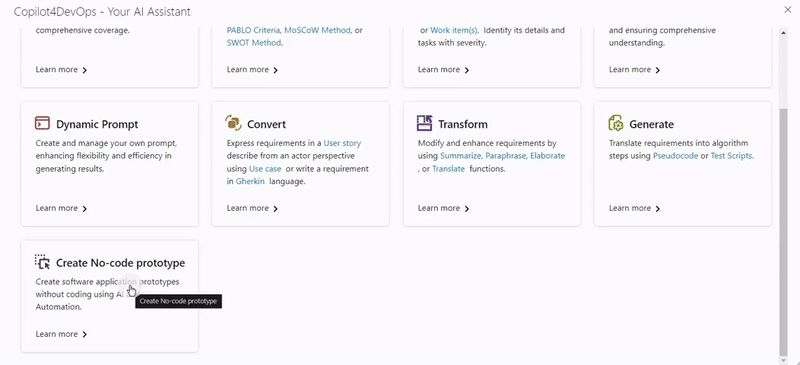
With the introduction of AI in development, developers are not required to write each line of code manually. AI tools can provide suggestions to optimize the current code or even write a full code block from scratch.
Copilot4DevOps allows developers to generate pseudocode in different programming languages, like Java, C++, C, etc., with one linear prompt. It also allows Q&A testers to generate test scripts in Selenium and Ruby.
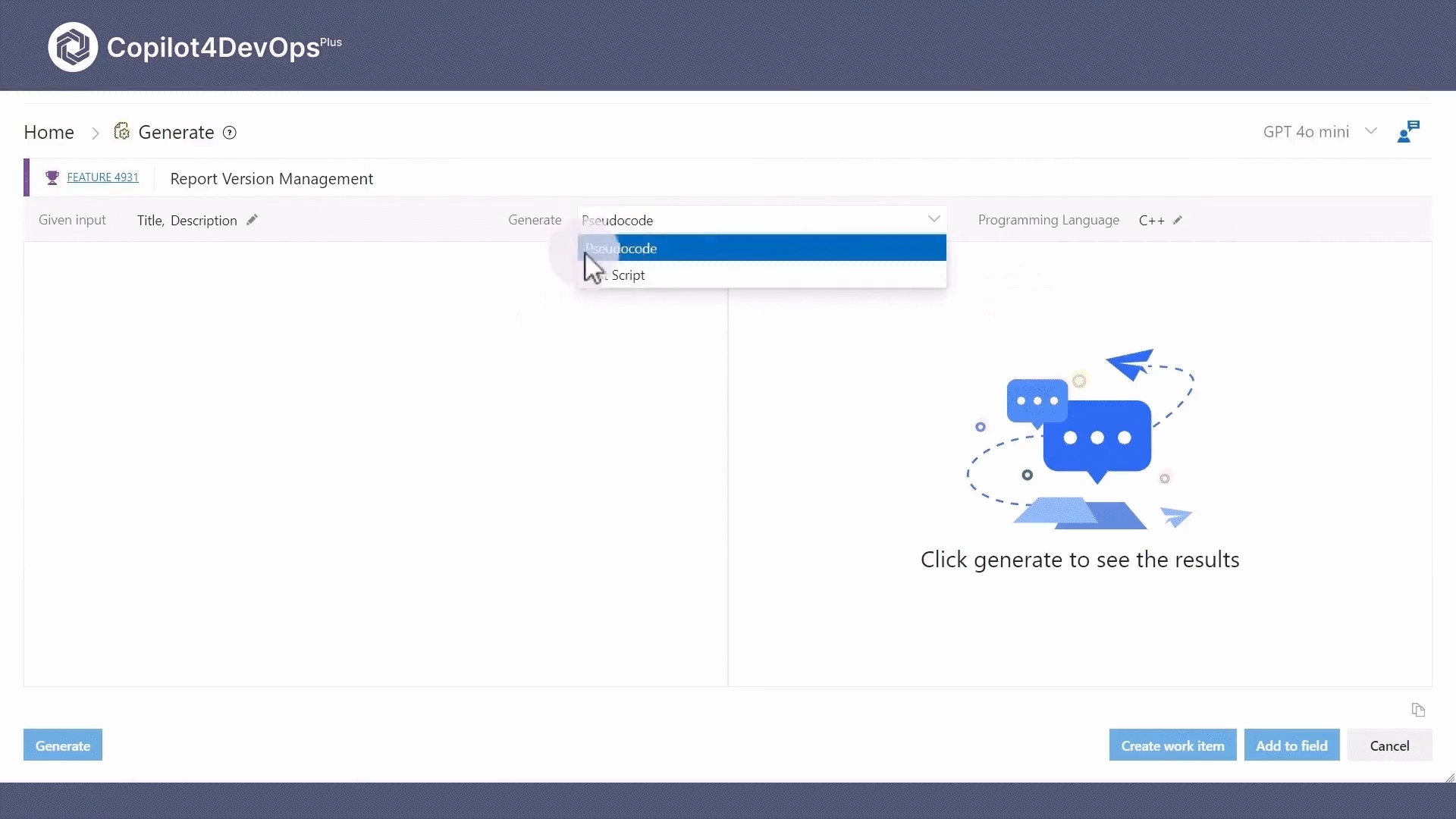
Also, GitHub Copilot AI auto-suggests the code based on the comments you have provided.
By using these tools, developers are not required to write code logic from scratch. Moreover, it helps developers to write code efficiently and avoid errors.
This phase focuses on turning development into functioning software. AI can enhance code quality, speed up integration, and improve testing accuracy.
AI tools can generate test cases and prioritize tests that need to be executed first. It uses machine learning algorithms, which continuously learn from past data, to generate test cases and ensure that all test cases are covered, including edge cases. By automating the repetitive tests, Q&A tests can focus on executing the critical test cases.
Mabl and Testim are well-known AI tools for predictive testing. These tools ensure higher code quality and quicker feedback.
For the quick delivery of software, efficient continuous integration and deployment (CI/CD) is necessary. AI tools can continuously monitor pipeline performance, identify bottlenecks, and provide actionable insights.
Spinnaker is one of the best AI tools available in the market to optimize the CI/CD pipeline. It can identify resource inefficiencies and build failures by analyzing real-time data. This alerts the team about small issues in the system before they become major problems.
Deployment is the final stage, where maintaining stability and security is critical. AI can ensure smooth rollouts and provide ongoing monitoring for performance issues.
AI tools use machine learning algorithms to monitor deployments and identify deviations from normal behavior. If any issue occurs in deployment, AI tools trigger corrective actions before users experience issues or perform automatic rollbacks to fix the faulty deployment.
Teams can use tools like AWS CodeGuru and Spinnaker for self-healing deployments. These tools detect the failures and fix them automatically by taking required actions, minimizing the downtime.
Teams are used to distribute resources such as cloud instances and storage through manual processes. AI applications track historical resource usage to distribute system resources. The implementation of this system reduces operational expenses while simultaneously enhancing the performance of applications.
The Datadog AI tool provides continuous adaptation to workload changes and dynamic resource allocation.
Are you still conducting manual investigations to determine the reasons for system breakdowns?
AI solutions can analyze logs and user behavior to detect historical patterns and identify potential issues. AI tools identify relationships between log entries and propose potential resolutions for the problem.
Tools like Moogsoft and BigPanda can help DevOps teams filter correlated alerts and identify root cause issues for any potential failure.
Teams can follow the below best practices to successfully adopt AI in the DevOps workflow:
The demand for AI tools in DevOps is continuously increasing as it is changing how teams build, deploy, and manage software.
Product planning AI tools like Copilot4DevOps help DevOps teams automate requirements management, report generation, prototype generation, etc. Furthermore, other tools like GitHub Copilot provide real-time code suggestions, helping developers increase efficiency in code writing.
Self-healing systems are continuously improving, which helps DevOps teams automate system monitoring, detect anomalies, and resolve them without any manual effort. Moreover, AI will also help teams scan for vulnerabilities and automate threat detection. AI for Azure DevOps and other cloud-based solutions will optimize infrastructure by predicting resource needs and reducing operational costs.
In the coming years, AI won’t remain a support tool, but it will become a strategic partner of DevOps teams.
Ready to Transform Project Management With AI Within Azure DevOps? Start with Copilot4DevOps Plus.
AI tools can improve DevOps workflow by automating repetitive tasks, including requirements management, code writing, continuous system monitoring, dynamic resource allocation, vulnerability scanning, etc.
Machine learning algorithms analyze the system logs and detect unusual patterns in them. These algorithms continuously learn from the past data to improve the system monitoring.
AI-powered security tools possess the capability to identify security threats as they occur immediately. This system guarantees that applications adhere to up-to-date compliance guidelines that are in line with industry regulations.
The Copilot4DevOps tool enables DevOps teams to apply AI for tasks such as requirements gathering, test case generation, pseudocode writing, and report writing. This tool enables DevOps teams to automate their workflows and enhance software quality while minimizing manual workloads.
Ready to transform your DevOps with Copilot4DevOps Plus? Get a free trial today.











Privacy Policy | Cookie Policy | Copyright © 2025 Modern Requirements