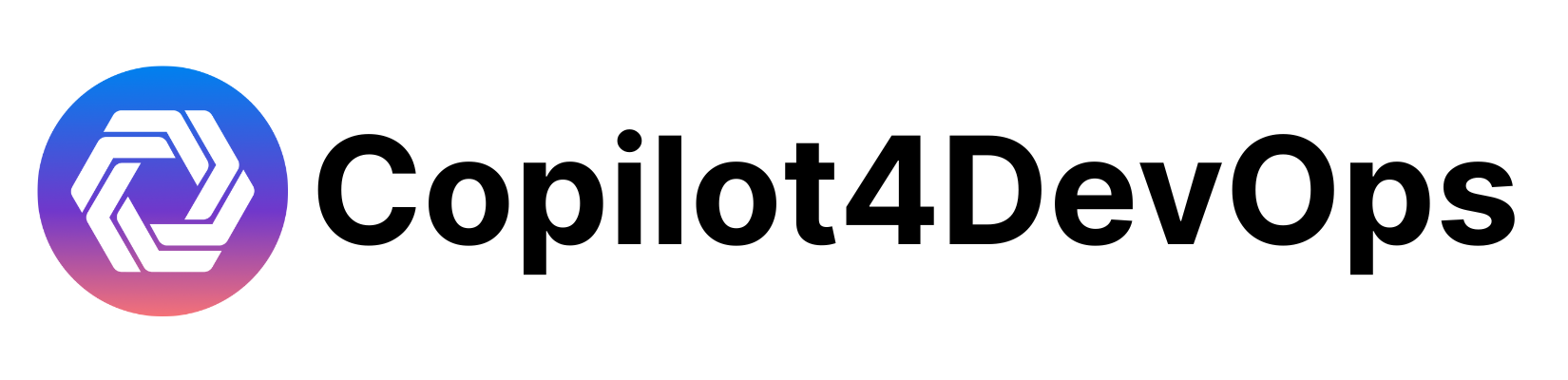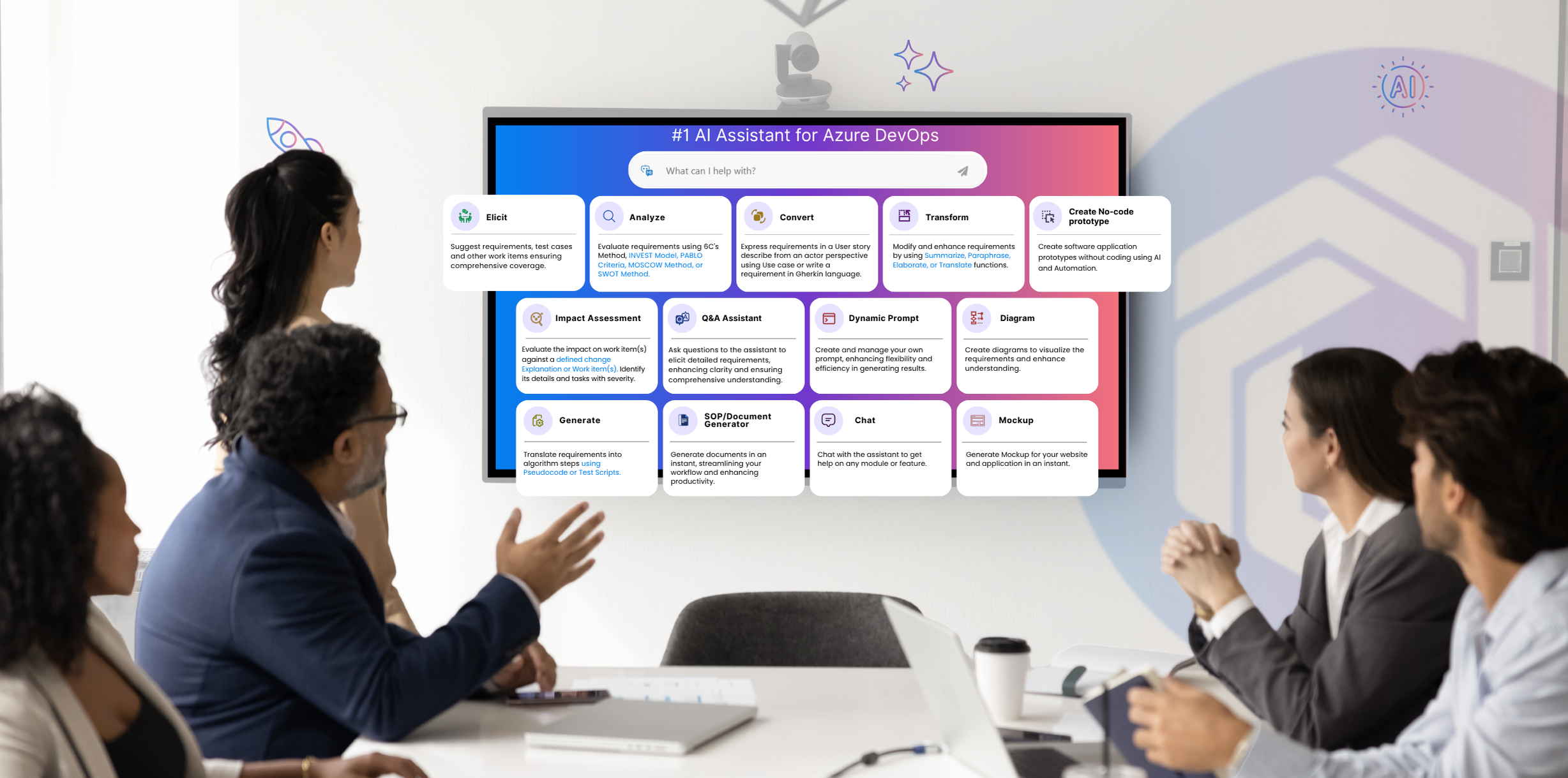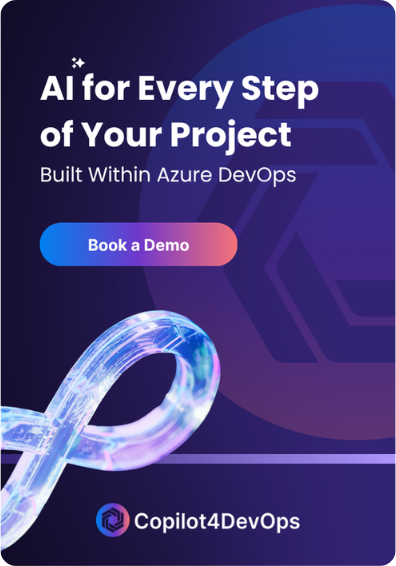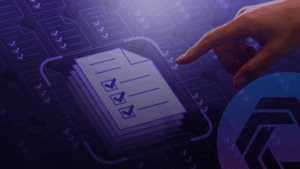1. Can ChatGPT Help with DevOps
With the fastest growing user base in history, ChatGPT has disrupted many industries including healthcare, marketing, technology, manufacturing, and more. Some ways people within the DevOps space are now using it include:
- Increased productivity by automating repetitive and manual tasks.
- Faster script generation and error detection for developers, including pseudocode.
- Generating cloud configurations to speed up setup.
- Managing compliance by generating audit scripts or checklists for system compliance.
- Enabling early detection of errors, which prevents escalation.
These benefits are available across the DevOps cycle. Project owners, project managers, BAs, QAs, developers, and many others feel its benefits. Even in 2022, AI was enabling developers to complete tasks twice as fast as those not using AI. Business analysis is currently in the beginning of an AI revolution. A Gartner survey showed that 70% of U.S. workers want to use AI to reduce some tiresome and repetitive tasks.
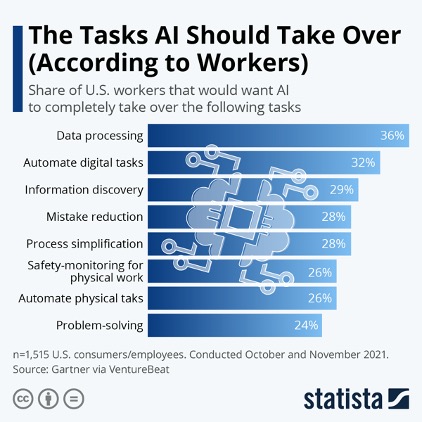
ChatGPT is spearheading this change. It is already helping teams improve processes, reduce errors, and increase worker productivity. A study showed generative AI can increase the performance of skilled workers by up to 40% compared to those who don’t use it.
ChatGPT also helps with continuous learning and optimization throughout the DevOps cycle.
To integrate ChatGPT into your Azure DevOps workflow, you can:
- Use APIs to connect ChatGPT to Azure DevOps pipelines to enable automation.
- Use custom extensions leveraging ChatGPT’s capabilities within Azure DevOps. The class of the field is Plus.
2. Drawbacks of ChatGPT
For all its revolutionary benefits, ChatGPT has a few drawbacks:
- Good prompting is hard
Prompting is more an art than a science. A miss on precision may affect productivity by having to enter the same prompt multiple times. - Workflow Disconnection
ChatGPT is separate from your DevOps workflow, so you must copy-paste text and format it across platforms. - Fine-tuning is hard
Fine-tuning of the AI output is difficult. Usually, that means more prompting, but sometimes it also means switching chats between AI models for a different output. This means you must start a new chat and lose all context. The AI can also misinterpret what terms like “short,” “medium,” and “long” mean. - AI security concern
If you are running an enterprise, you often don’t know which of your employees is using a personal ChatGPT account on sensitive business data. You also don’t know if they have turned off the “Chat History & Training” function. Having an AI tool sanctioned by your enterprise that uses an API that doesn’t collect training data is better.
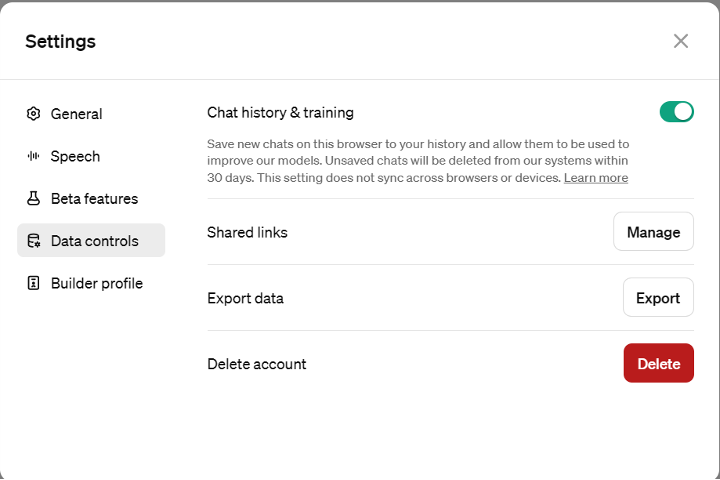
Curious about integrating AI into your DevOps? Join our newsletter for the latest insights and tips.
3. DevOps Productivity Tool: Copilot4DevOps

However, incorporating the power of ChatGPT into DevOps does give you a powerful competitive edge. With Copilot4DevOps, you gain the incredible advantages of ChatGPT with none of the drawbacks. Further, it is integrated directly into Azure DevOps and into your DevOps workflow, making this an easy, efficient process.
It is available in three variants: Lite, Plus, and Ultimate. Lite comes standard with Modern Requirements4DevOps. Plus and Ultimate versions are available as upgrades. They are also available as standalone options directly plugging into Azure DevOps. The differences between Copilot4DevOps Plus and Copilot4DevOps Ultimate are outlined below.
Features include:
Copilot4DevOps Plus:
- Elicit: Elicit high-quality output from work items, including requirements, bugs, test cases, and other work items, ensuring comprehensive coverage.
- Analyze: Analyze work item data for quality using the 6Cs method, INVEST model, PABLO Criteria, MoSCoW method, or SWOT method.
- Impact Assessment: Evaluate the impact of specific work items on other work items or based on explanation. Identify impact details and tasks, categorized by severity.
- Q&A Assistant: Ask questions to the assistant to elicit insightful questions and detailed requirements. Enhance clarity and ensure comprehensive coverage of stakeholder needs.
- Convert: Express requirements in different formats like user story, use case, or Gherkin language. Enable better alignment between technical and non-technical stakeholders.
- Dynamic Prompt: Create and manage your own prompts on selected queries, enhancing flexibility and efficiency in generating results.
- Transform: Modify and enhance requirements by summarizing or paraphrasing them for better understanding. Elaborate them to add detail and increase requirement coverage. Translate them to other languages to empower distributed teams.
- Create Codeless App: Create custom applications without code, enabling rapid deployment and easy customization.
Copilot4DevOps Ultimate (includes all features of Plus in addition to these):
- Generate: Translate requirements into algorithmic steps using pseudocode or test scripts. Create high-quality pseudocode from work items in multiple languages like JavaScript, C++, or natural language. Create high-quality test scripts from work items in common scripting languages like Selenium, Python, and more.
- Diagram: Generate flowcharts, sequence diagrams, and other visuals from natural language prompts. Refine diagrams manually or via prompts.
- SOP/Document Generator: Create professional SOPs and documents using prompts and work item references. Export in formats such as Word, PDF, or directly as work items.
Also included for all models:
- Token Quota Status: Monitor monthly token consumption and manage allowances effectively.
- Custom Instructions: Refine your interactions within Copilot4DevOps by picking the GPT model (4o, 4o Mini, or GPT-o1 Mini), response type, and modifying instructions.
- Security: Ensure enterprise-grade compliance and privacy through integration with OpenAI and Azure OpenAI security measures.
Copilot4DevOps blends ChatGPT’s intelligence with Azure DevOps without over-reliance on extensive prompting. Its seamless integration with Azure DevOps ensures a smoother workflow, enhanced by intuitive system prompts and the ability to customize with your expertise. But for specialized applications, you can also fine-tune its responses with Custom Instructions.
It also gives you peace of mind as it inherits the latest security policies and updates from OpenAI and the Azure OpenAI service.
In Enterprise applications, Copilot4DevOps ensures data remains within your control, eliminating concerns about data governance and privacy.
4. The Future of ChatGPT for DevOps
AI is the future of DevOps productivity with ChatGPT leading this trend. But tools like Copilot4DevOps are changing the industry with better interfaces and integration into your DevOps workflow. They will build on top of ChatGPT success but with better specialization for industries and individuals.
DevOps will evolve due to increasing competitiveness in hardware and software development. Companies that use technologies like Copilot4DevOps will gain an unassailable edge in the competitive landscape. Where will you be positioned?
Try it Yourself
Ready to transform your DevOps with Copilot4DevOps?
Get a free trial today.