Copilot4DevOps vs. TachyonGPT: Which AI DevOps Assistant Reigns Supreme?

Table of Contents
DevOps teams often encounter difficulties while handling requirements manually. Creating work items, epics, features, and user stories is tedious and increases the risk of missing important details.
AI-powered assistants are a boon for requirements management. It allows users to automate the backlog creation, refine work items, create test cases, and analyze requirements for gaps. Overall, teams can do hours of work in minutes using AI-powered assistants in their DevOps workflow.
Copilot4DevOps and TachyonGPT are two AI assistants integrated within Azure DevOps to automate requirements management. TachyonGPT provides basic requirements management functionality, while Copilot4DevOps has much more advanced capabilities, including SOP/Document generation, Diagram generation, requirements elicitation, impact analysis, etc.
In this blog, we will compare both AI assistants’ key features, integration & ease of use and pricing. By the end of this article, you will get guidance on choosing the right AI assistant for the needs of your DevOps team.
A Quick Overview of Copilot4DevOps
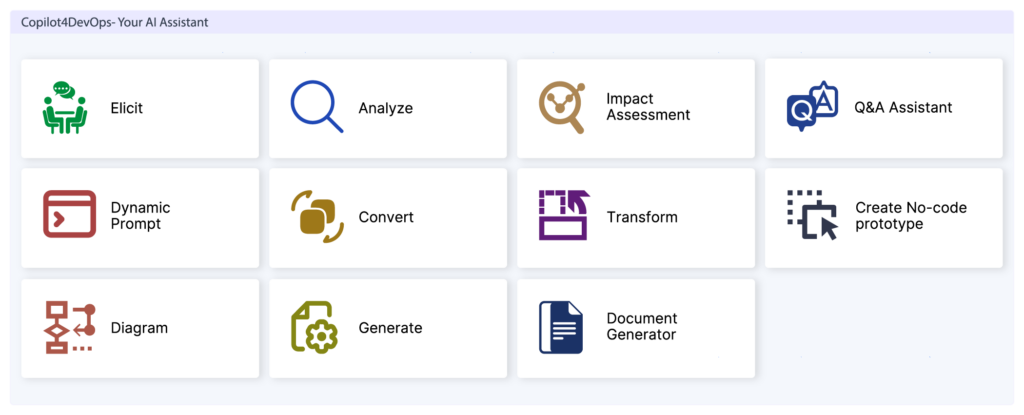
Copilot4DevOps, a built-in AI-powered assistant within Azure DevOps, is developed to streamline the requirements and compliance management process. It helps DevOps teams manage complex workflows by automating requirement extraction, impact analysis, pseudo-code and test script generation, diagram creation, etc.
By using Copilot4DevOps, teams can avoid doing repetitive tasks manually and improve overall efficiency. Organizations working in regulated industries and large enterprises requiring to automate the DevOps workflow can adopt Copilot4DevOps to improve their DevOps processes.
A Quick Overview of TachyonGPT
TachyonGPT, developed by Neudesic, is also an AI assistant integrated within Azure DevOps, similar to Copilt4DevOps. This tool helps in creating work items, test cases, developer tasks, etc.
It is mainly used when teams require basic automation for requirements elicitation and test case generation rather than compliance-heavy automation. To start using the TachyonGPT, users must bring their own Open AI credentials and manually enter them into the admin panel.
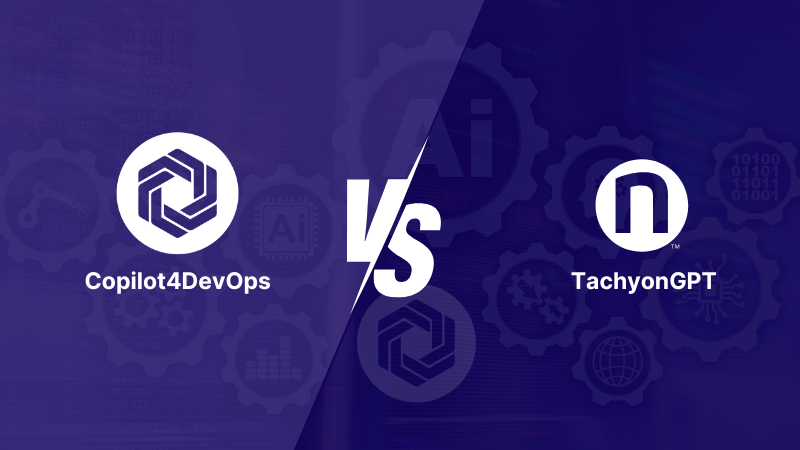
TachyonGPT Vs. Copilot4DevOps: Feature-by-Feature Comparison
Both TachyonGPT and Copilot4DevOps are AI-driven assistants designed to enhance work item management in Azure DevOps, but they have different capabilities. Below is a feature-wise comparison to determine which tool is best based on specific needs.
| Feature | TachyonGPT | Copilot4DevOps (Lite/Plus/Ultimate) |
|---|---|---|
| Work Item Generation | Yes, generates Epics, Features, User Stories, Tasks, Test Cases | Yes, generates requirements, features, bugs, etc. |
| Work Item Refinement | Yes, allows enhancing and modifying content with AI | Yes, supports AI-powered content improvement |
| Customizable AI Prompts | No | Yes, offers Dynamic Prompt feature for tailored queries |
| Test Case & Script Generation | No | Yes, generates automated test scripts in multiple languages |
| Pseudocode Generation | No | Yes, generates pseudocode in various programming languages |
| AI Model Variety | No | Yes, supports GPT-4o, GPT-4o mini, o3 mini, and o1 mini |
| Data Security & Compliance | Inherits Azure DevOps security | Inherits OpenAI & Azure security, compliance-focused |
| Ease of Use | Requires OpenAI API setup | Native Azure DevOps integration, enterprise-friendly UI |
| Cost | Free | Paid (Lite, Plus, and Ultimate versions) |
| Integration with Azure DevOps | Yes, seamless integration | Yes, seamless integration |
| Gap Analysis & AI-Assisted Insights | No | Yes, analyzes work item gaps and enhances decision-making |
| AI-Powered Documentation Support | No | Yes, assists in generating requirements documents |
| Smart Prompt (Step-by-step task guide) | No | Yes, provides AI-powered guidance to complete tasks |
| AI Mockup Generation | No | Yes, auto-generates UI mockups for project requirements |
| System Text Blocks (Reusable Content) | No | Yes, saves frequently used text blocks for consistency |
| Magic Edit (AI Editing Before Publishing) | No | Yes, allows AI-powered editing of work items before finalizing |
| BYOD - Bring Your Own Data | No | Yes, allows integration of custom organizational data |
| Impact Assessment (Change Effect Analysis) | No | Yes, predicts changes affecting multiple work items |
| Convert work items into User Stories | No | Yes, converts work items into structured user stories |
| Transform (Content Structuring & Summarization) | No | Yes, restructures and summarizes work item content |
| Q&A Assistant | No | Yes, provides AI-powered query resolution |
| No-Code Functional Prototyping | No | Yes, enables rapid functional prototyping without coding |
| Diagramming (AI-Generated Visuals) | No | Yes, creates process maps, UML diagrams, and workflows |
Feature Breakdown: Understanding What Each Tool Offers
Now, we’ve covered the high-level differences. So, let’s explore the core features of each tool and how they improve the DevOps workflow.
Deep Dive into Copilot4DevOps Features
1. Elicit: AI-powered Requirements Extraction
Collecting detailed requirements manually can be a time-consuming and error-prone task. Copilot4DevOps automates backlog generation by extracting well-structured work items from raw input data.
The Elicit feature in Copilot4DevOps automates requirement extraction effortlessly.
By using the Elicit feature, users can also generate test cases with acceptance criteria from the work items. Furthermore, tasks with detailed descriptions and diagrams can also be generated for DevOps teams.
2. Analyze: AI-Based Requirements Quality Check
Poorly written requirements slow down development, so it is always important to analyze the requirements before starting the development process. Copilot4DevOps allows users to analyze the requirements using different industry-standard options like:
- 6C Framework
- PABLO Criteria
- INVEST Framework
- MoSCoW Method
- SWOT Analysis
The Analyze feature in Copilot4DevOps evaluates requirement quality using AI.
Copilot4DevOps allows users to analyze any work item with a single click, providing a quality score, suggestions for improvement, etc. By using AI tools for requirements analysis, teams can improve the quality of overall requirements.
Struggling with Manual Backlog Management? Let AI Do the Work! Try Copilot4DevOps Now!
3. Impact Assessment: Predicting Change Effects
The Impact Assessment feature in Copilot4DevOps predicts change effects on work items.
In product development, even small changes can affect multiple work items. The Impact Assessment feature of Copilot4DevOps allows teams to perform impact analysis based on raw input data. Based on the given changes, it helps in identifying affected work items and predicting potential risks before modifying them.
4. Convert: Seamless Work Item Transformation
The Convert feature in Copilot4DevOps transforms requirements into various formats.
Stakeholders collect requirements in the user stories or use case format, but development teams need requirements in a technical format. Copilot4DevOps allows teams to convert user stories into test cases or Gherkin scenarios. This bridges the gap between stakeholders and development teams.
5. Q&A Assistant: AI-Powered Query Resolution
The Q&A Assistant in Copilot4DevOps helps clarify requirements with AI-driven responses.
Copilot4DevOps allows team members to ask questions about any work items and answers based on the related work items data. This way, team members can get quick answers to any queries and speed up the development cycle.
6. Dynamic Prompt: Context-Aware AI Assistance
The Dynamic Prompt feature in Copilot4DevOps customizes AI-generated work item suggestions.
Copilot4DevOps offers a “dynamic AI prompts” feature that allows team members to create and manage customized prompts to generate results based on your specific needs.
7. Transform: Smart Work Item Structuring
The Transform feature in Copilot4DevOps restructures, summarizes, and translates work items.
Rather than reading a whole document or long work item descriptions, reading their summary can save a lot of time for developers. Copilot4DevOps can summarize, paraphrase, and restructure document content into standardized formats with a single click.
8. Generate: AI-Driven Pseudo-Code and Test Script Creation
The Generate feature in Copilot4DevOps creates test scripts and pseudo-code instantly.
Copilot4DevOps can generate pseudocodes and test scripts in required programming languages. This can make the development process faster, as developers aren’t required to implement the code from scratch.
9. Create a Codeless App: AI-powered prototyping
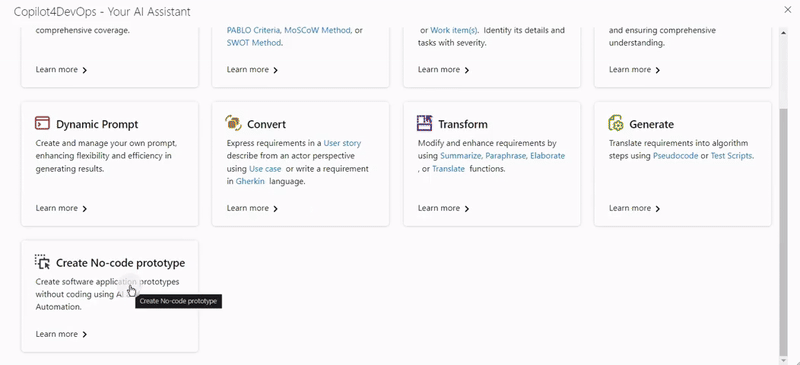
Sometimes, organizations are required to build and showcase the prototype of an application to the client. Manual methods can take a lot of time, but Copilot4DevOps can allow you to create codeless app prototypes within a few minutes.
10. SOP/Document Generator: Automated Documentation
The Document Generator feature in Copilot4DevOps creates structured SOPs and compliance reports.
It is important for organizations working in regulated industries to manage SOPs (Standard Operations Procedures) and documents according to the industry regulations. With Copilot4DevOps, teams can use AI to generate compliance reports, SOPs, regulatory documents, etc.
11. Diagramming: AI-Generated Visuals
The Diagramming feature in Copilot4DevOps generates AI-driven process flow diagrams.
DevOps teams often spend hours creating UML diagrams, flowcharts, etc., to understand the dependencies between multiple work items. The “AI Diagramming” feature of Copilot4DevOps allows teams to create different kinds of diagrams within a few seconds.
Deep Dive into TachyonGPT Features
1. Automated Work Item Creation
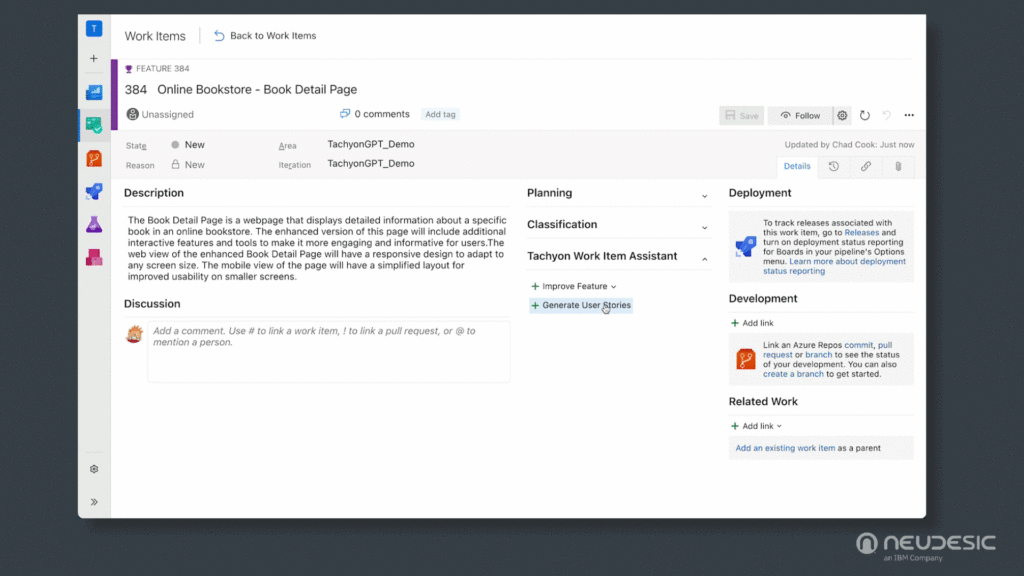
Similar to Copilot4DevOps, TachyonGPT assists teams in swiftly generating diverse work items based on raw input in Azure DevOps. It allows the creation of epics, features, user stories, requirements, issues, product backlog items, tasks, and test cases with just one click. This automation also provides consistency in project documentation.
2. Enhancement of Existing Work Items
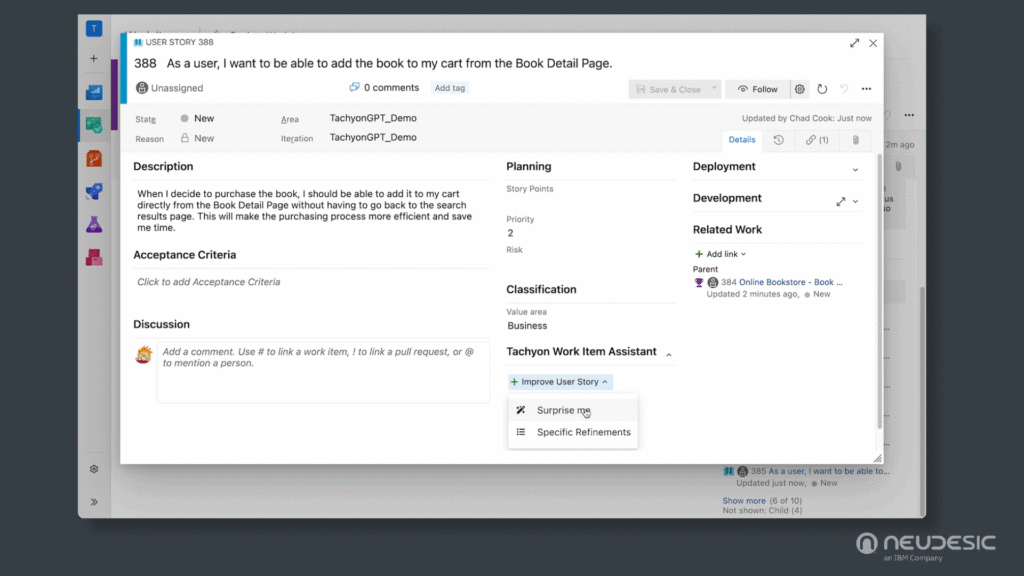
TachyonGPT also allows users to improve existing work items. The tool offers two options, “Surprise me” and “Specific Refinements,” to improve the existing work items.
When you use the “Surprise me” option, it will automatically suggest multiple titles to choose from, improve the description, and provide acceptance criteria. It offers a section where you can see changes made in the old description of a work item.
In some cases, if you are not satisfied with the improvements, you can use the “Specific Refinements” option to improve the work item again. This option lets you provide custom instructions for the refinements of work items.
3. Generation of Developer Tasks
After the creation of work items, the next step is to prepare developer tasks. TachyonGPT simplifies this process by generating a curated list of tasks ready for refinement or assignment. This helps reduce the time spent on task delineation.
4. Creation of Test Plans and Test Cases
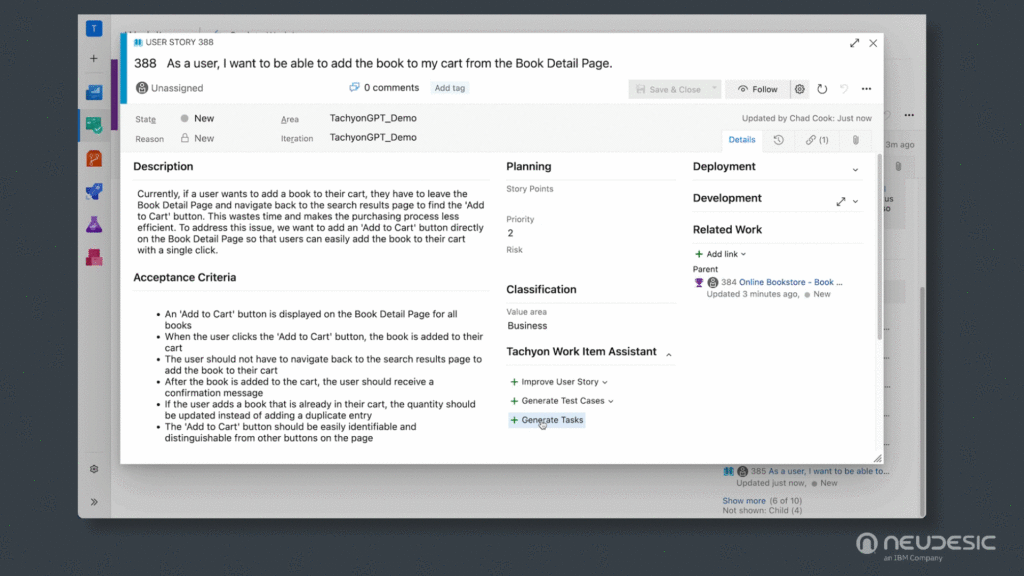
TachyonGPT allows you to generate test plans and test cases using AI. Once you have generated test cases, you can edit test case titles, their steps, the order of steps, etc.
If your team is using the “Test Plan” service within Azure DevOps, you can also add generated test cases within a particular test plan. This feature makes the testing process straightforward for QA testers.
5. Subitems Generation
TachyonGPT allows users to generate sub-items based on the title and description of the referenced work item. For each subitem, it generates the title and description, which helps teams divide big tasks into smaller ones.
Integration & Ease of Use
Let’s compare how both tools integrate into the DevOps workflow and which one is easier to adopt.
Copilot4DevOps: Offering Seamless Azure DevOps Integration
Copilot4DevOps is natively integrated into Azure DevOps. This allows teams to manage requirements with AI within your Azure DevOps workspace.
It’s very straightforward to start using Copilot4DevOps. You can subscribe to the tool and start using it in your DevOps workflow.
Bring Your Own LLM (BYOLLM): AI Flexibility for Enterprises
For enterprises with specific AI governance policies or those looking for greater flexibility, Copilot4DevOps introduces BYLOOM (Bring Your Own LLM) support. This feature allows organizations to configure Copilot4DevOps Plus to use their own OpenAI or Azure OpenAI service, providing full control over AI models, security, and data processing.
With BYLOOM, enterprises can:
- Use their preferred AI models for requirements generation and analysis.
- Ensure compliance with internal security policies by hosting AI models within their infrastructure.
TachyonGPT: OpenAI API-Based Setup
If you are a non-technical person, you might face challenges while setting up TachyonGPT.
- To start with TachyonGPT, you must install it within Azure DevOps from the Visual Studio Marketplace.
- Afterward, get your own OpenAI or Azure OpenAI API keys and credentials from the OpenAI or Azure platforms.
- Next, use your credentials to start using the TachyonGPT.
Pricing & Licensing
Cost plays a crucial role in deciding the right AI DevOps assistant. Here’s a breakdown of both tools’ pricing models.
Copilot4DevOps Pricing
Copilot4DevOps Lite comes as a part of Modern Requirements4DevOps, a natively built-in requirements management solution within Azure DevOps. If you want to use Copilot4DevOps as a standalone, you can choose the best-suited plan from the website.
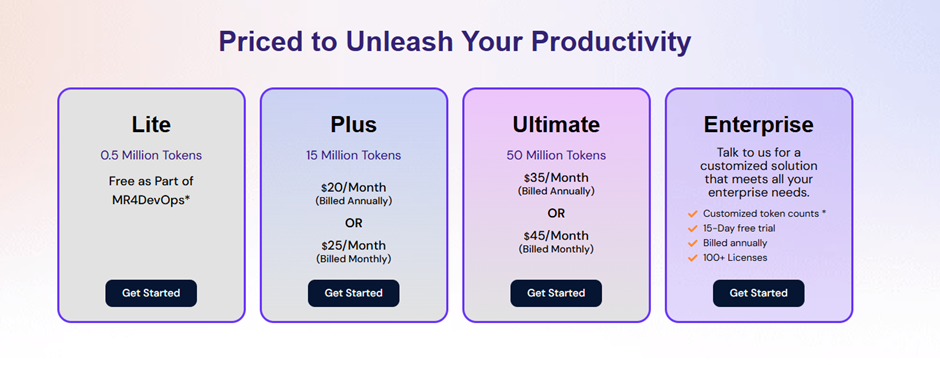
TachyonGPT Pricing
TachyonGPT is free to install, but users must pay for OpenAI API usage based on consumption. This makes it an affordable AI assistant for small and midsized teams who want Agile backlog automation without upfront software costs.
Why Large-Scale Enterprises Benefit Most From Copilot4DevOps
- Cuts backlog management time with AI-driven automation.
- Ensures requirements accuracy by applying industry-standard analysis methods.
- Reduces compliance risks with automated regulatory documentation.
- Enhances productivity with work item structuring and AI-powered transformations.
Enterprises can eliminate manual inefficiencies, enhance quality, and automate requirements management by using Copilot4DevOps in their DevOps workflow.
Closing Thoughts
Both Copilot4DevOps and TachyonGPT bring unique strengths to AI-powered work item generation in Azure DevOps. However, don’t get confused while selecting the right tool for your team.
Choose Copilot4DevOps if you are a large-scale enterprise and want a tool for generating diagrams, impact analysis, requirements analysis, and creating SOPs/documents. If you are a medium-sized team just looking to automate the backlog creation, TachyonGPT can be your go-to choice.
By understanding the features of both tools, teams can select the best AI DevOps assistant based on their project complexity, security needs, and enterprise requirements.
Frequently Asked Questions (FAQ)
Q1: What are the best AI assistants for DevOps?
There are multiple AI assistants for DevOps available in the market, each serving a different purpose. For example, Copilot4DevOps is the best AI tool for automating requirements management within Azure DevOps. GitHub Copilot is best for getting automated code suggestions.
Q2: Compare TachyonGPT and Copilot4DevOps.
TachyonGPT only allows teams to create and refine work items, whereas Copilot4DevOps offers advanced features, allowing teams to elicit requirements, create diagrams using AI, generate pseudocode and test scripts, etc.
Q3: Do Copilot4DevOps and TachyonGPT integrate with Azure DevOps natively?
Yes, both tools integrate with Azure DevOps. However, teams are required to set up the OpenAI API to start using TachyonGPT, while Copilot4DevOps works natively within Azure DevOps.
Q4: Compare the pricing models of TachyonGPT and Copilot4DevOps.
TachyonGPT is free to install but requires paying for OpenAI API credits. On the other hand, Copilot4DevOps offers three subscription plans, including Plus, Ultimate, and Enterprise.










