Convert to Gherkin
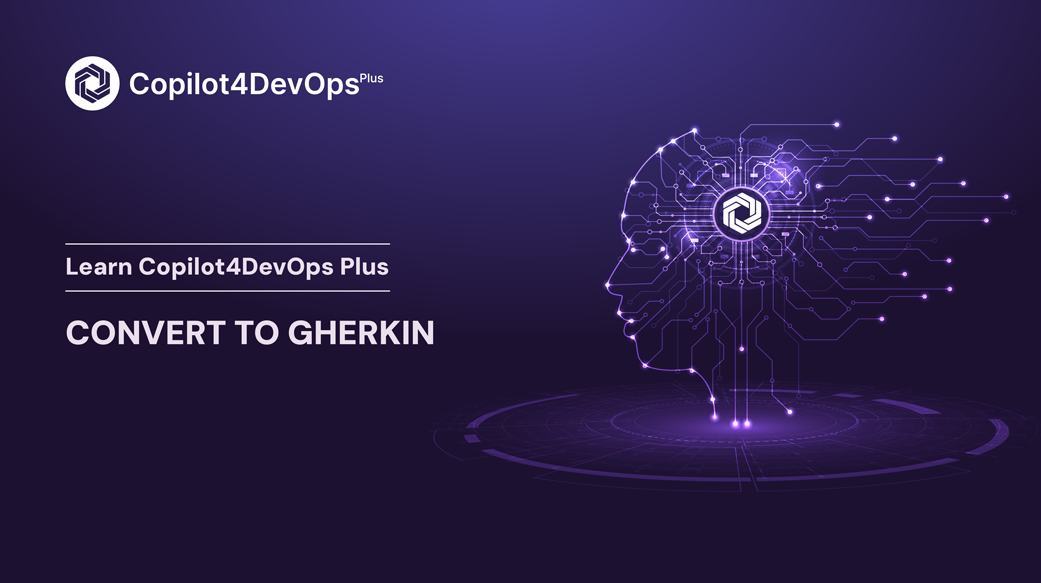
Seamlessly convert requirements data into Gherkin format, saving time and ensuring clarity in communication.
Learn Elaborate Work Item

Add more detail to a work item. Comprehensive requirements lead to enhanced clarity, fewer errors, and smoother project execution.
Learn Dynamic Prompt

Master the ‘Summarize’ feature in Copilot4DevOps Plus with this concise tutorial. Discover how to efficiently condense complex DevOps documents and requirements, making your project documentation clearer and more accessible.
Learn Pseudocode
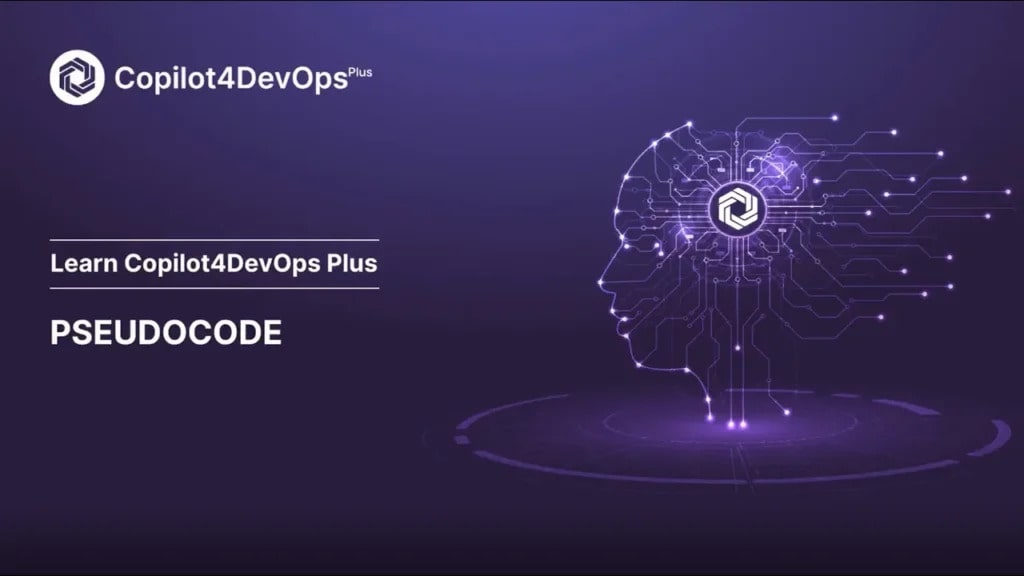
Learn how to automatically generate pseudocode in multiple programming languages
Learn Test Scripts
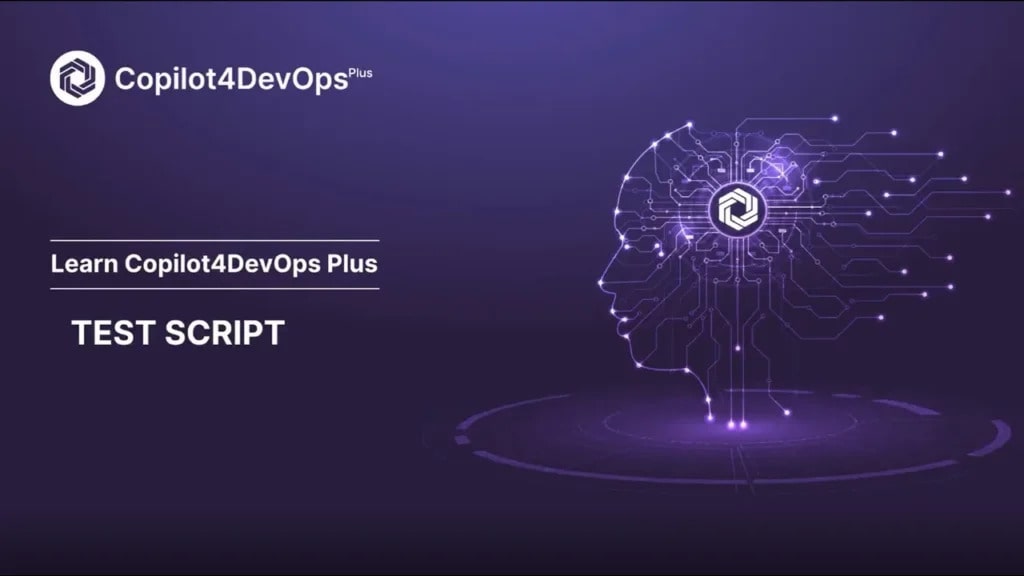
Learn how to generate Test Scripts from work item data using Copilot4DevOps Plus.
Learn User Story Generation

Learn how to create compelling user stories using Copilot4DevOps Plus. This tutorial guides you through the process, demonstrating how to tailor user stories to fit your project needs effectively.
Learn Summarize
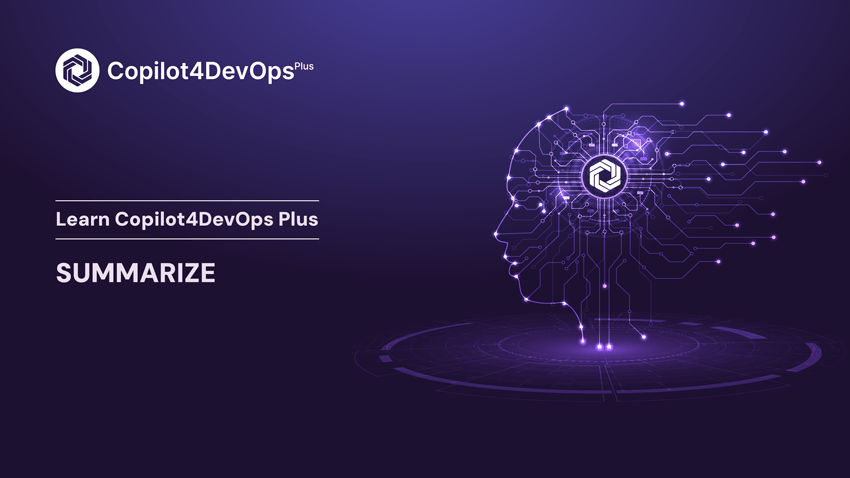
Discover how to efficiently condense complex DevOps documents and requirements, making your project documentation clearer and more accessible.
Learn Use Cases

Unlock the potential of the ‘Use Cases’ feature in Copilot4DevOps Plus with our tutorial. Discover how to apply AI to model real-world scenarios and enhance your project’s deliverables. Dive deeper into Copilot4DevOps Plus by visiting our website.
Learn Analysis

Analyze your work item and requirements quality. Strengthen your communication with the 6Cs: clarity, conciseness, completeness, consistency, correctness, and concreteness.
Learn Translation
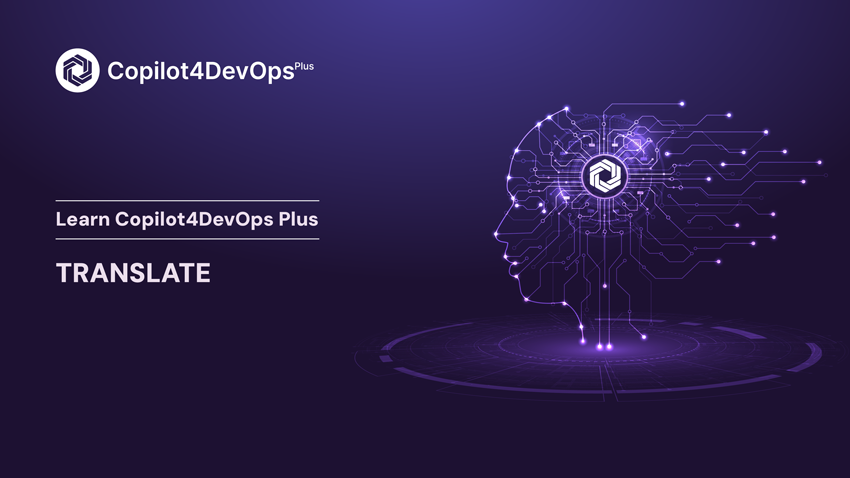
Learn how to translate your project requirements and user stories seamlessly using the ‘Translate’ feature of Copilot4DevOps Plus. This tutorial demonstrates how to switch seamlessly between languages to accommodate diverse project teams.










