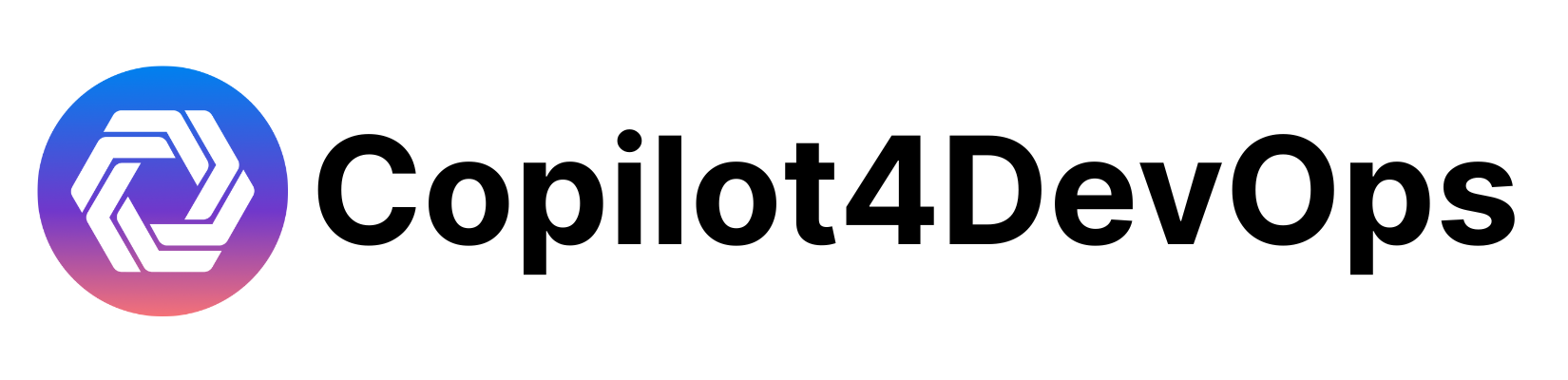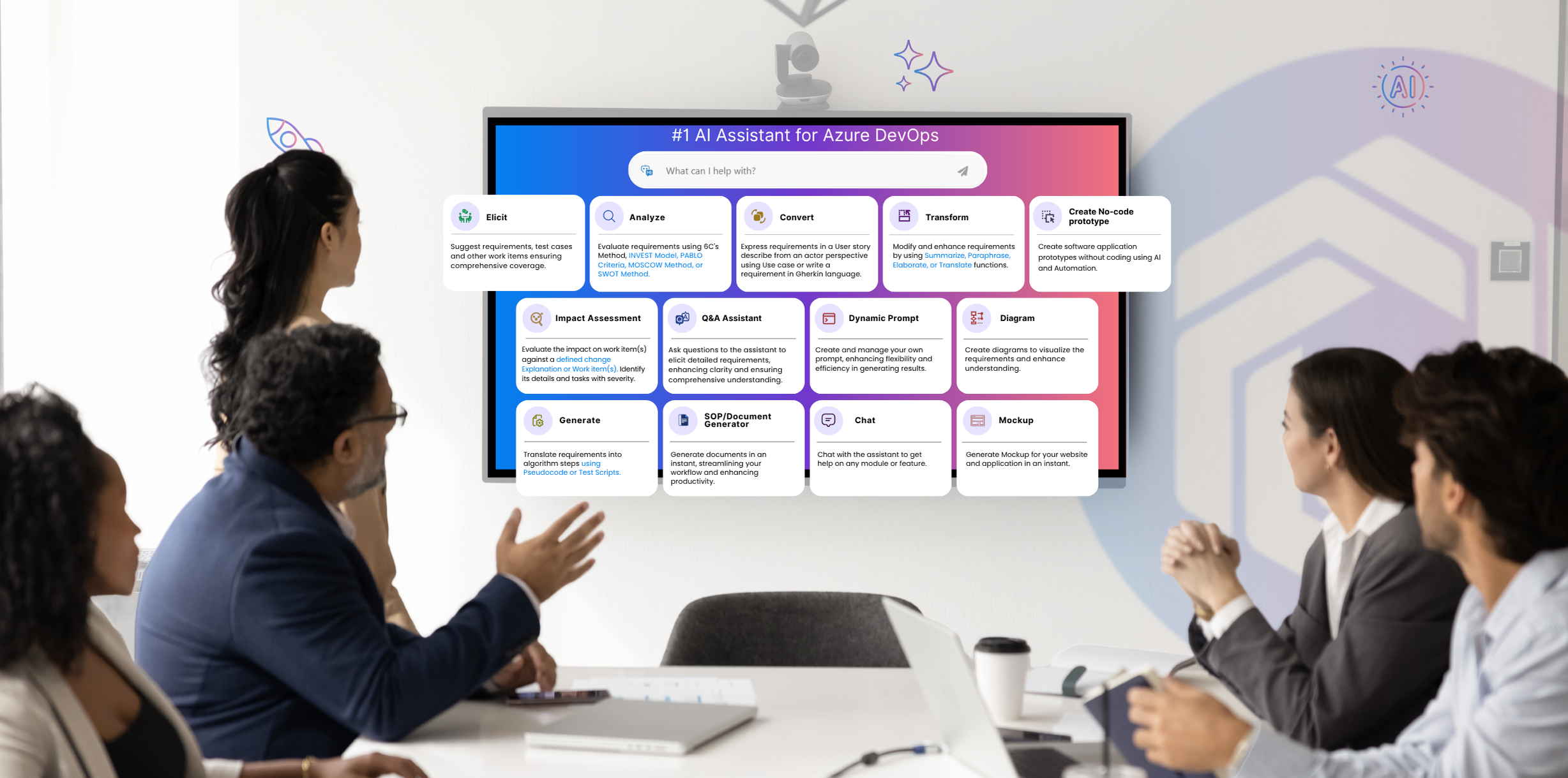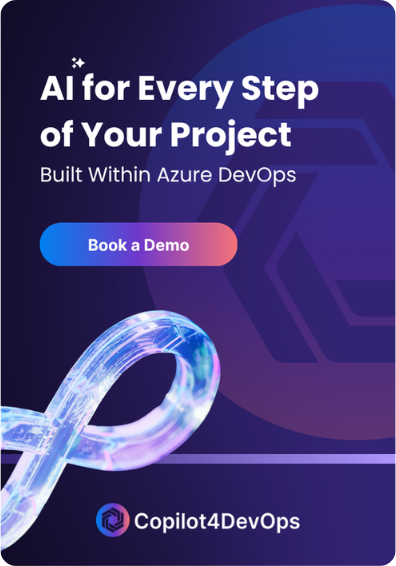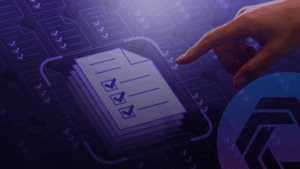“You don’t need to write every line of code anymore—just describe what you want, and AI handles the rest.”
That’s the idea behind vibe coding, a trending term introduced by Andrej Karpathy, co-founder of OpenAI, in his post on X (formerly Twitter).
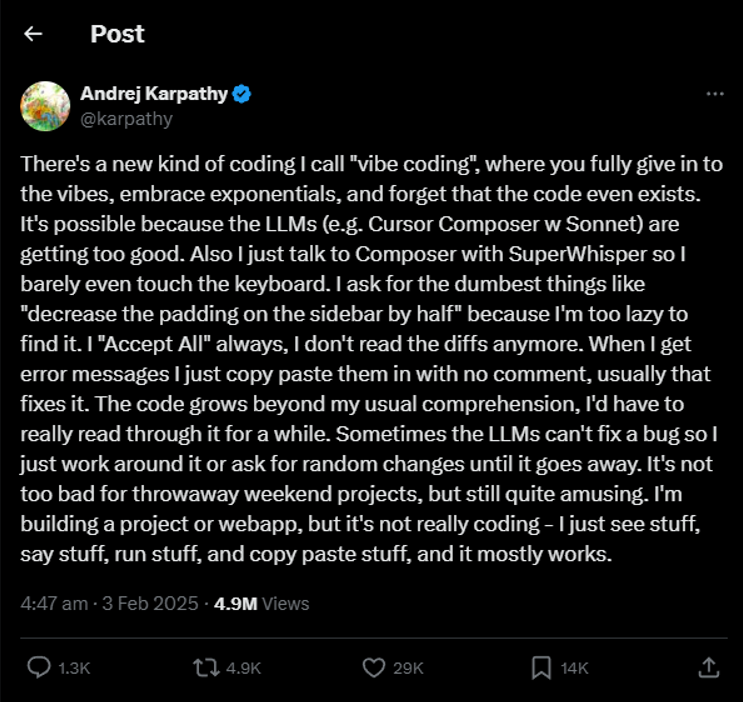
Vibe coding shifts the developer’s focus from manual coding to guiding AI tools to write code. This helps developers speed up development processes and increase their efficiency.
Even non-technical people are using vibe coding techniques to write code and develop applications. Recently, a guy shared his story in “The Times” magazine about creating two simple video games in just 40 minutes by utilizing Vibe coding.
But is vibe coding just hype, or is it the next big shift in how we code? Let’s take a closer look at the future of vibe coding in this blog.
What is Vibe Coding? (A Smarter Way to Write Code With AI)
Vibe coding is a programming approach that uses AI tools to write code based on natural language commands. Developers can focus on logic building and provide instructions to AI to write code, rather than writing every line of code from scratch.
Traditionally, developing applications meant knowing programming languages and writing proper syntax. However, with the introduction of AI in coding, this approach has changed. Modern AI tools like Copilot4DevOps, GitHub Copilot, Cursor, etc., can understand problem descriptions in plain English and write code or fix bugs accordingly. That’s why Andrej Karpathy says, “The hottest new programming language is English,” in his post on X.
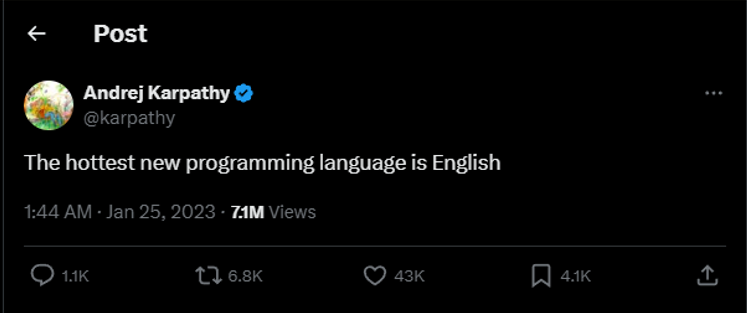
Vibe coding helps to speed up the coding work, avoid context-switching, and stay in flow. Instead of getting stuck on syntax or setup, you stay focused on solving problems.
In short, vibe coding isn’t a tool or framework — it’s a term that comes from the experience of using AI tools to write code.
How Vibe Coding Works: A Simple Breakdown
Vibe coding is all about working with AI tools while you code. Think of AI as your coding partner, which converts your ideas into actual code.
Here is how vibe coding works:
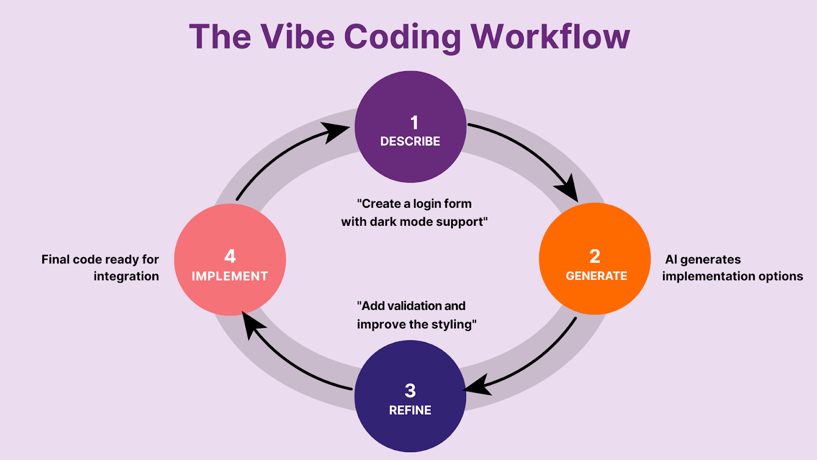
- Describe What You Need: First, describe what you need in natural language. Let’s say you want to develop a login form in React. Provide a prompt like, ”Create a React login form with email and password fields, and design it using CSS,” to AI assistants.
- AI Writes a Code for You: Next, AI generates the code according to your instructions. In our case, it will generate a React login form with different components.
This way, it gives a unique vibe to people, as they can create whole web pages even without having programming knowledge. - You Review the Code: No AI tool is 100% accurate. So, once code is generated using AI, human review is a must. Test whether the code works perfectly, and if any changes are required, instruct AI to make them accordingly.
- Make More Iterations If Needed: Keep refining the code until you are satisfied and achieve the desired results.
You can also use vibe coding for tasks like:
- Generating test cases
- Reviewing code
- Refactoring old code
- Explaining what a block of code does
- Fixing bugs
Vibe Coding vs. Traditional Coding: Key Differences
| Feature | Vibe Coding | Traditional Coding |
|---|---|---|
| Approach | You instruct AI to write code. | You write code line by line. |
| Speed | It’s faster, as AI writes code. | It’s slower, as every line of code needs to be written manually. |
| Focus | You focus on preparing code logic and providing effective instructions to AI tools for writing code. | You focus on logic building and writing code manually. |
| Learning Curve | Easier for beginners with AI support. | Steeper, needs a strong foundation. |
| Flexibility | Great for quick prototypes and small features. | Better for deep customization and control. |
| Error Handling | AI suggests fixes instantly. | Requires manual debugging and research. |
Related: Top AI Trends in DevOps
Who’s Embracing Vibe Coding — And Do You Need to Be an Expert?
Vibe coding is not just used by developers — It is adopted by even non-technical personnel who don’t have any coding knowledge. Let’s break down who uses the vibe coding:
- Beginner Coders: Are you just a beginner and don’t have expertise in programming? No worries. Vibe coding can help you write code in any programming language. It can even help you learn different programming languages.
- According to the survey done by Stackoverflow, 63% of developers already use AI in coding, and around 13% of developers plan to use AI in coding soon.
- Experienced developers: Even experienced developers use vibe coding to automate repetitive tasks, quickly prepare application prototypes, debug code, and write boilerplate code.
- Product managers and non-coders: Product managers use AI to experiment with logic, automate small tasks, or understand how features work.
- Weekend Coders: Few people like to code on the weekends or in their free time. They can use the vibe coding to develop video games, write scripts to extract data from the internet, etc.
Of course, you don’t need to be an expert to start using vibe coding. However, you must know how to write prompts to generate code using AI.
Top AI Tools for Vibe Coding
There are multiple AI tools available in the market for vibe coding, ranging from AI-powered code editors to web-based assistance. Here, we have covered the top 5 tools for vibe coding:
Copilot4DevOps

Copilot4DevOps is a built-in AI assistant within Azure DevOps, which helps DevOps teams to enhance the software development life cycle. Here is how Copilot4DevOps can help with vibe coding:
- Write Pseudocode: Generate high-quality pseudocode in different programming languages by providing prompts in natural language.
- Write Test Scripts: Generate different test scripts by providing test case descriptions in plain English.
- No-code Functional Prototyping: Create, test, and refine fully functional application prototypes without writing a single line of code.
- Create UI Mockups: Similar to no-code prototyping, users can create mockup UI without writing a single line of code.
- Generate Test Cases: Write test cases using Copilot4DevOps and add them within Azure DevOps.
Copilot4DevOps also allows DevOps teams to use AI for requirements management within Azure DevOps. Teams can use Copilot4DevOps to elicit and analyze requirements using AI.
GitHub Copilot
If you want to use AI tools directly within a code editor like VS Code for vibe coding, GitHub Copilot can be your go-to choice.
Key features of GitHub Copilot:
- Suggest code while you type
- Writes whole code blocks or functions based on the comments
- Explains code with AI chat
- Answers other questions related to programming languages within AI chat.
Also read: Copilot4DevOps vs. GitHub Copilot
Cursor
Cursor is a modern code editor that allows developers to utilize AI while writing code. Cursor allows you to edit the code using instructions in natural language. Like GitHub Copilot, it also auto-completes the code blocks and functions. By using the chat interface within the code editor, you can quickly solve doubts related to the code without leaving the code editor.
Replit AI Agent
If you are looking for a web-based code editor for vibe coding, Replit is for you.
Replit allows you to generate code using AI. Furthermore, it also allows multiple coders to work collaboratively and offers version control. Its built-in AI chat and “ghostwriter” make it a solid pick for indie makers and beginners.
ChatGPT (with Code Interpreter)
ChatGPT is a large language model that doesn’t integrate directly with a code IDE or any external platform. However, users can instruct the tool to write code. For instance, you can use a prompt like “Write a code to reverse the array in Java, Python, and JavaScript” to reverse the array in multiple programming languages.
Also read: Top 10 DevOps Automation Tools
Benefits of Vibe Coding
- Faster Development: Developers can skip writing every line of code from scratch and focus on the logic-building part. This increases the development speed.
- Increased Productivity: According to JP Morgan, software engineers can increase their productivity by 20% by utilizing the AI tools while writing code.
- Helps in Fixing Bugs: AI tools can help developers quickly find and fix bugs.
- Non-coders can Write a Code: By using AI assistants, non-coders can also develop basic websites, applications, etc.
- Quick Learning: Coders can use AI tools to understand existing code or learn new programming languages.
Future of Vibe Coding: Will AI Replace Software Developers?
Vibe coding is making software development more innovative, smarter, and more accessible than ever — but that doesn’t mean it will replace human developers anytime soon.
Of course, vibe coding is increasing the development speed by boosting software engineers’ productivity, but it still needs human input for code review and writing scalable code. These days, AI tools can generate code and fix bugs according to developers’ instructions, but they can’t design complex systems or make architectural choices. So, developers are required in such cases.
Furthermore, developers who don’t know how to use AI might lose their jobs, but there is a high demand for developers who know how to write effective prompts and review AI-generated code. So, the best advice for software engineers is to keep improving prompt writing skills with coding skills to upgrade yourself.
Frequently Asked Questions (FAQs)
Q1: I don’t have any experience in coding. Can I still do vibe coding?
Q2: Can you make a full software or application with Vibe coding?
Q3: What’s the main difference between vibe coding and traditional coding?
Q4: How can Copilot4DevOps help with vibe coding?
Try it Yourself
Ready to transform your DevOps with Copilot4DevOps?
Get a free trial today.