AI Test Case Generation: Tools, Techniques, and Case Study
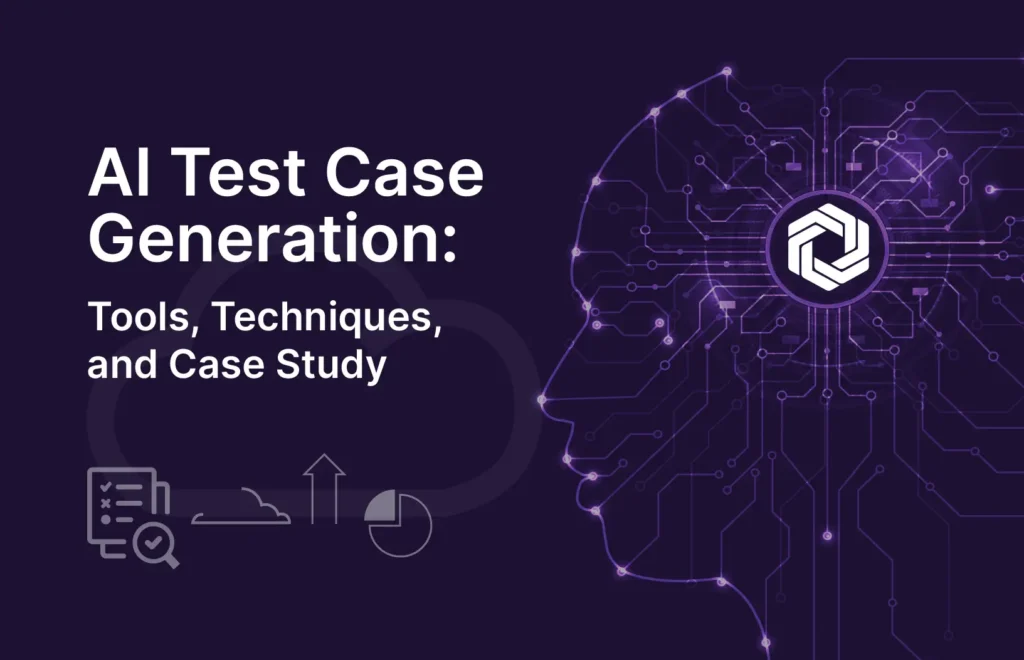
Test case creation is a critical step in ensuring a product meets stakeholder needs. But it can be a tedious and error-prone process.
But with AI test case creation, teams can radically speed up their testing times while increasing the accuracy of testing. A Capgemini survey found that 75% of organizations using AI in testing reported reduced testing costs, while 80% improved their defect detection.
Table of Content
1. How do you Write Test Cases Using AI?
The traditional process of writing test cases has key steps, which can be enhanced with AI tools to improve efficiency and accuracy. QA engineers build test cases to validate product functionality and detect issues. Developers refer to them during development, while product managers/owners and business analysts evaluate them to ensure they meet user needs.
- Understanding Requirements: if you have already collected the right requirements for your project, you need to analyze them for quality. This helps you ensure that software requirements and specifications meet the expected functionality. AI tools can analyze requirements for quality, prioritize them, and highlight key areas for testing.
For more on collecting and writing software requirements, visit this guide. - Define Test Case ID and Title: Assign a unique identifier and a descriptive title to each test case for easy tracking and reference. Industry standard tools like Azure DevOps create work item IDs by default. However, the name is user-defined and should be succinct and describe the purpose of the test case.
- Write a Clear Test Description: Provide a concise summary of what the test case will verify. AI can help draft these descriptions by analyzing requirements or test objectives.
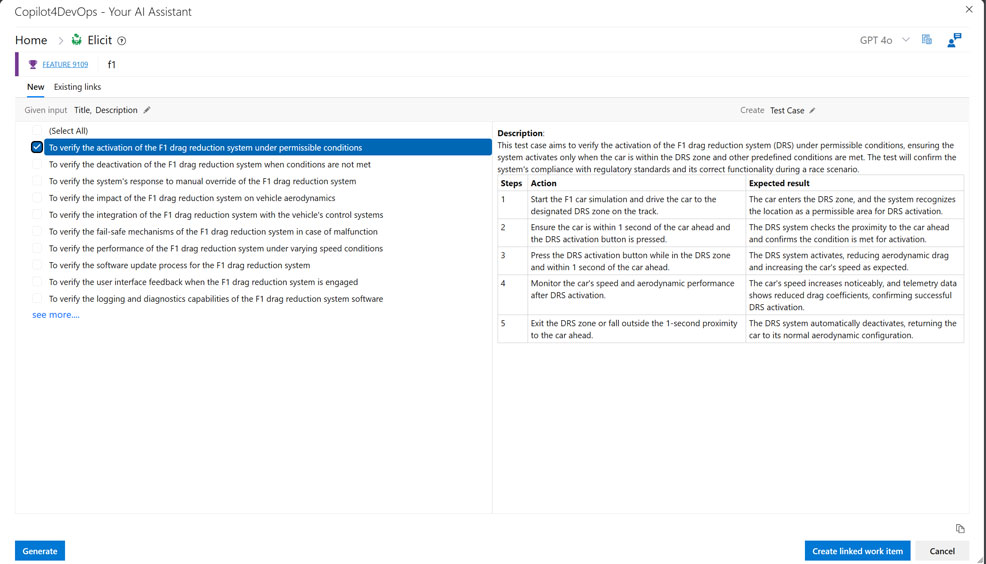
- List Preconditions: Outline any conditions or prerequisites that must be met before executing the test case.
- Develop Test Steps: Detail the step-by-step actions to be performed during testing. As shown above, AI can suggest these steps and the expected result by combining public domain knowledge and your requirements.
- Identify Test Data: Specify the data inputs required for the test. AI can generate relevant test data, including synthetic data.
- Review and Optimize: Evaluate the test case for clarity, completeness, and efficiency. AI can analyze the test cases for quality and recommended improvements for better test outcomes.
2. How Can You Use AI for Writing Test Cases?
AI DevOps tools can produce comprehensive test cases, test scripts, and analyze and prioritize testing artifacts for improved quality and coverage. This automation accelerates the testing process while increasing the quality of software releases. Here’s how different roles within software development can use AI test case generation:
- QA Professionals: AI tools help in identifying potential bugs, edge cases, writing test cases,
- DevOps Teams: Integrating AI-generated test cases into continuous integration/continuous deployment (CI/CD) pipelines helps product owners, site reliability engineers, operation specialists and other DevOps professionals.
- Software Developers: Developers can utilize AI to create unit tests, integration test cases, and ensure code reliability by anticipating bugs early in the development cycle.
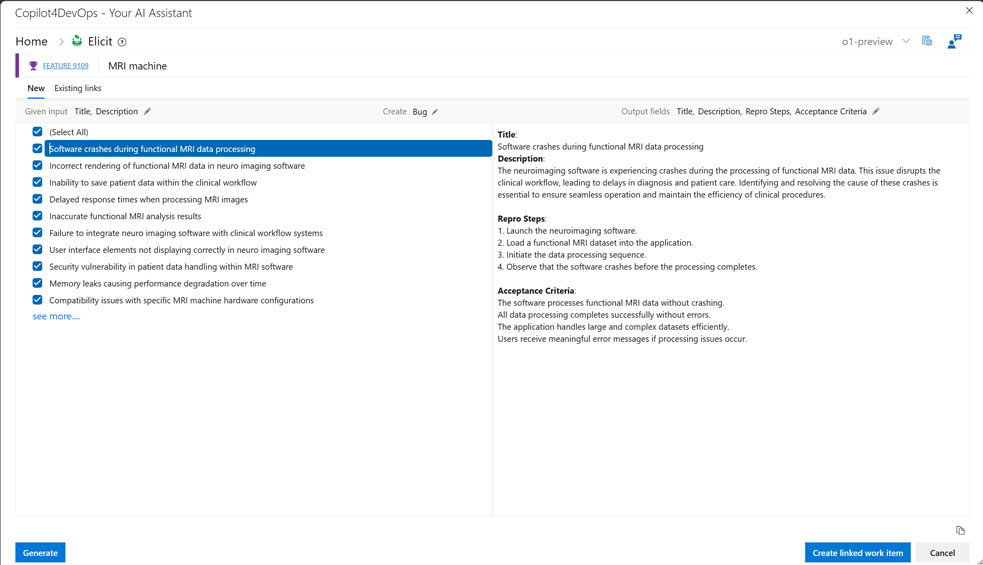
- Project Managers: Because of faster testing cycles, AI test cases generation gives project managers near real-time insights into software quality, which helps with informed decision-making and efficient resource allocation. For instance, using an AI test case generation tool for Azure DevOps, you can rapidly generate integration test cases.
3. What are the Benefits of Using AI for Test Case Creation?
Using AI to generate test cases is already radically increasing the effectiveness of testing. According to Gartner, AI’s benefits include higher test accuracy (by 43%) and wider test coverage (by 40%).
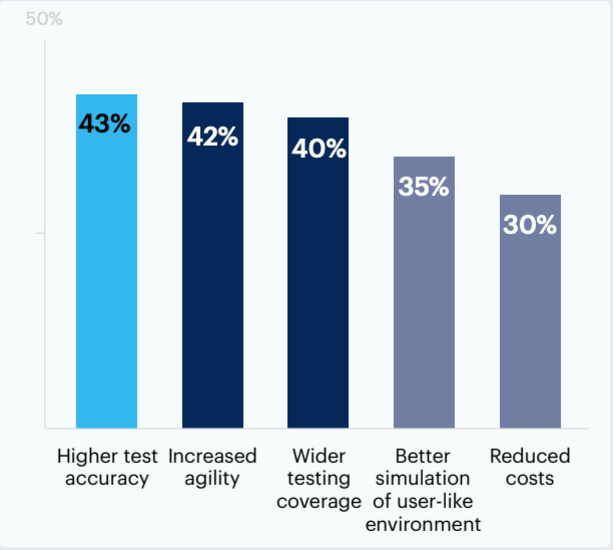
Integrating AI into test case creation offers significant advantages like:
- Speed: Using AI to generate test cases reduces the time required for manual test design. For instance, Barclays got a 30% reduction in manual test case generation by using AI to create test cases for core banking systems.
- Improved Coverage: AI can augment human experience by catching test cases that may have been overlooked.
- Accuracy and Consistency: By minimizing human errors and improving test quality through analysis, AI improves test case consistency and results. For instance, Capital One used AI to reduce test case creation time by 50%.
- Resource Optimization: By speeding up test case generation, it frees up your team to focus on other critical tasks, which improves resource allocation.
4. Which is the Best AI Tool to Create Test Cases?
i. Copilot4DevOps
Copilot4DevOps stands at the forefront of AI-powered test case generation, offering seamless native integration within Azure DevOps. Using advanced GPT models like 4o, 4o mini, and o1 mini, it allows BAs, QAs, project owners, and others to quickly create test cases and integration test cases, improving quality, increasing speed, accuracy, and coverage.
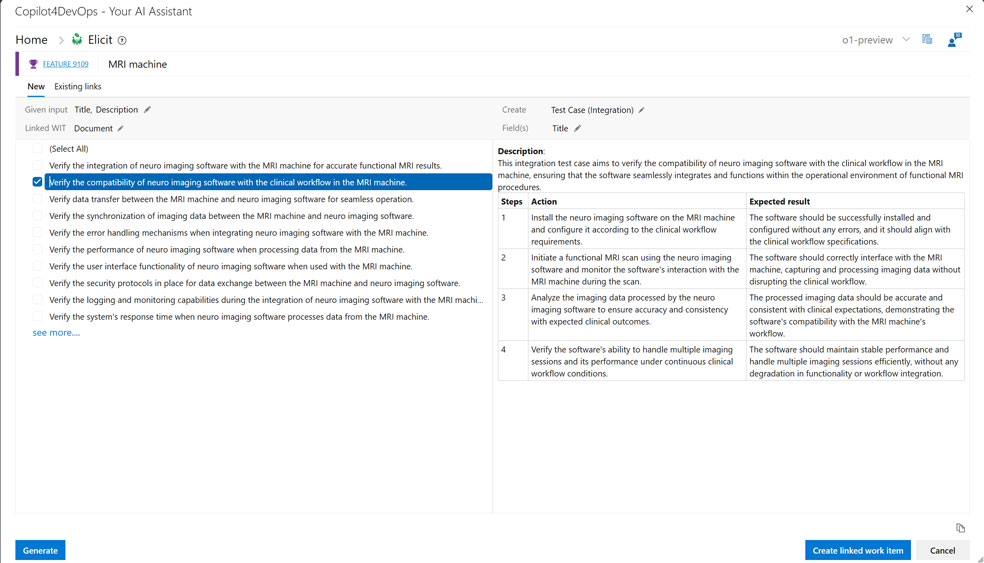
Beyond test script generation, Copilot4DevOps excels in requirements analysis and prioritization with which QAs can further refine test case quality and train themselves.
Copilot4DevOps also allows users to further refine their experience by specifying the conversation style, output length, response language, and custom prompts.
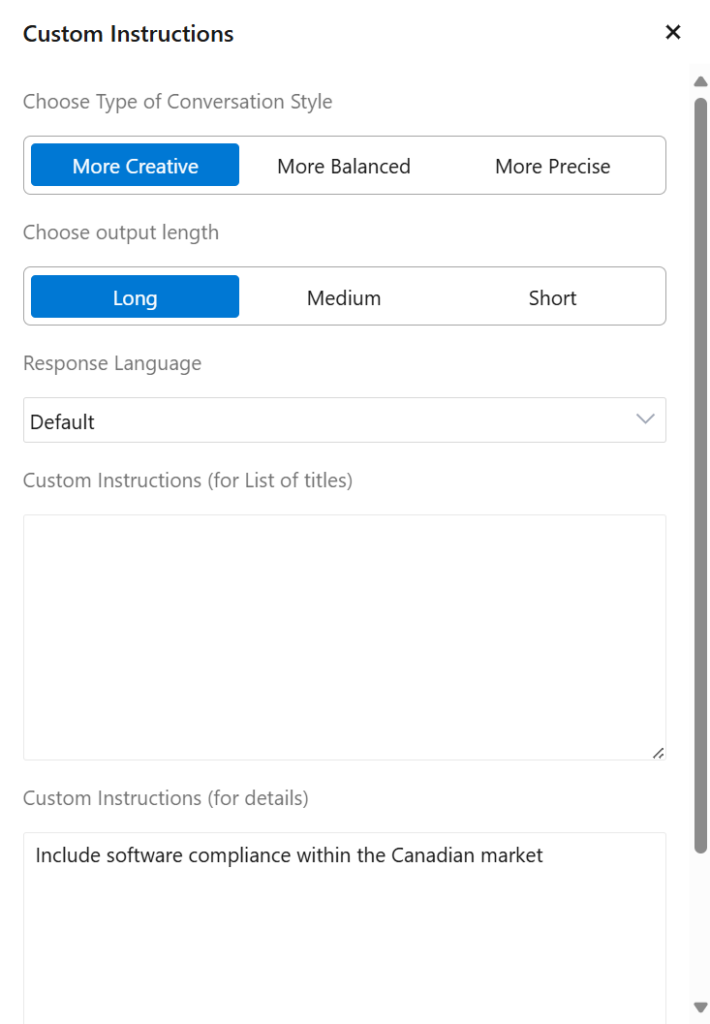
It is available as a standalone extension to Azure DevOps or as an upgrade to Modern Requirements4DevOps, an industry-leading requirements management tool. It is also secured by the latest security updates and features from Azure DevOps and OpenAI.
According to a client in DevOps consulting The content Copilot4DevOps generates lets you consider situations that you wouldn’t have thought of that may or may not impact your organization.”
ii. Katalon
Katalon’s features include test case generation capabilities and helps streamline the testing process for various applications. Its AI-powered features include the Manual Test Cases Generator, which allows users to create detailed test cases directly from Jira requirements for better efficiency.
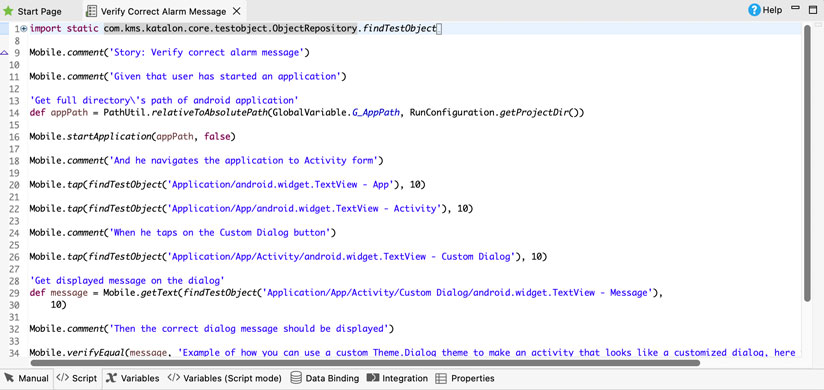
However, some users have said that the platform can be resource-intensive and may need scripting knowledge for advanced customization. This is contrasted with tools like Copilot4Devops, which are easy to use for both non-technical users like BAs and more technical users like developers and QAs.
iii. Taskade
Taskade includes an AI test case generator to streamline the testing process. It allows users to create and execute tests more efficiently, improving software quality and productivity.
However, Taskade’s offerings are more generalized, lacking the specialized AI test case generation and analysis found in tools like Copilot4DevOps. One reviewer said its interface allows “developers to focus on refining their code rather than the logistics of test case generation.”
iv. ChatGPT
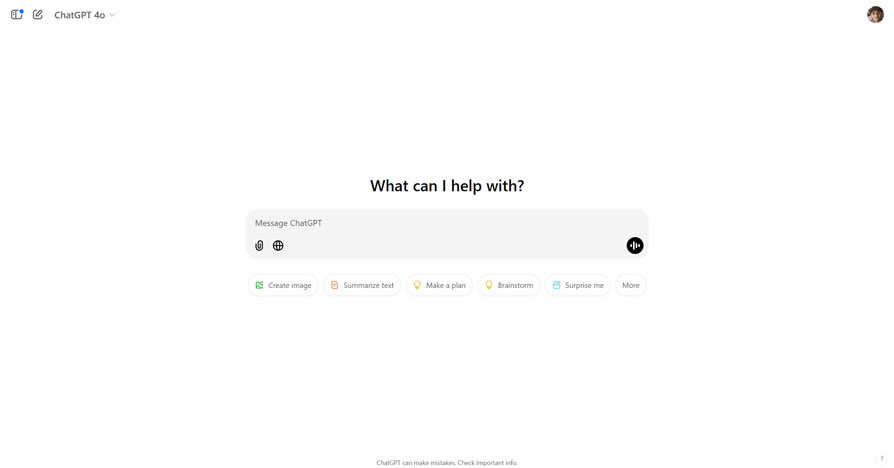
ChatGPT is the original and biggest AI tool used by numerous companies around the world for many tasks. ChatGPT can enhance productivity with test case generation, it has several limitations in highly specialized or complex testing scenarios, like:
- Prompting Challenges: Crafting effective prompts requires precision. Imprecise prompts can lead to repeated attempts, reducing productivity.
- Workflow Integration: ChatGPT operates outside standard DevOps workflows, necessitating manual transfer and formatting of text between platforms. This lack of integration can become a liability.
- Fine-Tuning Difficulties: Adjusting AI outputs often involves additional prompting or switching between AI models, which can disrupt context and lead to misinterpretations of terms like “short,” “medium,” and “long.”
- Security Concerns: In enterprise settings, unauthorized use of personal ChatGPT accounts with company IP is a risk, especially if “Chat History & Training” is enabled. Utilizing enterprise-sanctioned AI tools with APIs that don’t collect training data like Copilot4DevOps is better.
v. Aqua
Aqua’s AI Copilot feature helps QAs generate cases from requirements and prioritize them. QAs use it to quickly cover complex requirements or verify comprehensive test coverage.
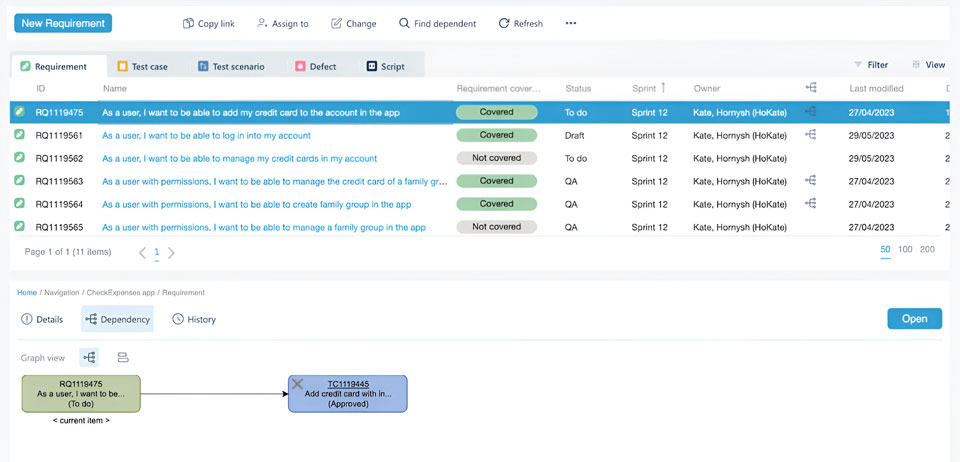
However, it has a few notable weaknesses like:
- Complexity: It may not be suited to small teams because of a complex UI.
- Performance with Large Data Sets: In scenarios involving extensive data, the software can experience slowdowns, potentially affecting efficiency.
- Resource Intensity: Aqua ALM requires significant system resources, which might not be ideal for smaller teams or organizations with limited IT infrastructure.
5. Comparing the Options
| Tool | Key Features | Integration | Recognition | Limitations |
|---|---|---|---|---|
| Copilot4DevOps | Test script generation, requirements analysis, rich customization | Native in Azure DevOps | Canadian national award | Native integration to Azure DevOps |
| Workik | AI-powered unit test case generation | Standalone | None | Limited to unit test cases; narrower focus |
| Taskade | AI test case generator | Standalone | None | Generalized tool; lacks specialized testing features |
| ChatGPT | Versatile language model for a variety of testing tasks | Standalone | None | Outputs may require refinement; serves as a supplementary tool |
| Aqua | AI Copilot for quick test case creation | Standalone | None | Complex, unsuited to highly specialized tasks or small teams |
6. Case Study: ROI for AI Test Case Generation
A financial services firm using Copilot4DevOps was saddled with SQAs having to manually create test cases. AI test case generation with Copilot4DevOps on Azure DevOps led to significant cost savings and increased productivity.
The ideal process for using the AI is to go to the Elicit function and use it to generate test cases edited by the SQAs for further fine tuning.
They found that Copilot4DevOps saves 1 hour per user story when generating test cases. It was used to generate test cases for 100 user stories.
Using a sample blended rate, they saved $60 per hour. So when generating 100 test cases, they saved $6000 and 100 hours of employee time.
According to the customer, using Copilot4DevOps “adds value and saves the delivery team valuable time.”
7. FAQ Section
1. Can AI create test cases?
Yes, AI analyzes requirements to generate comprehensive test cases, test scripts, and requirements analysis for high quality projects.
2. Can ChatGPT generate test cases?
ChatGPT can assist in a variety of testing tasks, but tools like Copilot4DevOps Plus provide tailored, robust, and secure solutions for professional use.
3. How to use AI to generate test cases?
Use platforms like Copilot4DevOps integrated into Azure DevOps for seamless test case generation within an industry-standard ALM tool.
4. What is generative AI in testing?
Generative AI uses machine learning to autonomously create test cases, scripts , and scenarios.
5. How does automated test case generation improve QA?
It increases project speed, ensures comprehensive coverage, and reduces manual errors. According to the Gartner Peer Community report, 60% of organizations have adopted automated testing while 58% aimed to accelerate deployment.
