What is ChatOps and how is it related to DevOps?

Table of Contents
DevOps teams use different tools, including chat apps, issue trackers, documentation platforms, deployment tools, etc., to manage their daily work. Each DevOps tool serves a different purpose, but jumping between them can slow down the team’s performance.
In fact, according to the Anatomy of Work Index report by Asana, employees switch between apps more than 25 times per day to complete daily tasks. Constant context switching creates friction, tasks get delayed, and simple updates, such as changing a requirement or checking build status, take longer than they should.
This is where ChatOps comes in!
ChatOps lets teams run DevOps tasks right from their chat platforms. It turns the chat window into a central place where discussions, actions, and updates happen together — in real time and in full view of the team.
This blog demystifies ChatOps and discusses how it can improve the DevOps workflow.
What is ChatOps?

ChatOps is a methodology that allows teams to manage daily work through chat platforms like Slack, Microsoft Teams, or AI Chat offered by Copilot4DevOps. Rather than switching between multiple platforms to complete each task, teams can simply type commands into the chat and quickly complete the work.
ChatOps uses chatbots that work with scripts and plugins to automate tasks. These chatbots use machine learning algorithms to understand natural language and execute tasks using automation scripts. It can complete tasks like sending reminders, deploying applications, updating status, pushing or pulling information, etc.
By using ChatOps, teams can have all communications and action records in one place. This way, it reduces confusion by promoting transparency and collaboration across team members.
How does ChatOps fit into the DevOps workflow?
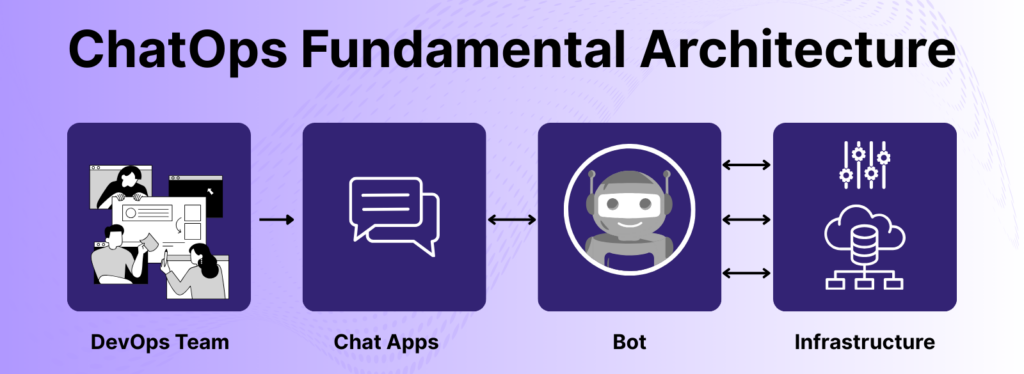
ChatOps and DevOps both focus on improving how teams work.
DevOps is a best practice that combines software development and IT operations teams for faster and more reliable software delivery. The main focus of DevOps is teamwork, automation in all key stages, continuous improvement, and clear communication throughout the process.
On the other hand, ChatOps is a part of DevOps that allows teams to automate tasks involved in the different phases of DevOps through chat.
For example, DevOps teams can quickly:
- Deploy an app: /deploy app-name
- Check logs: /logs server-id
- Restart a service: /restart service-name
Furthermore, ChatOps can also help teams manage project details and requirements by understanding commands in plain language, like “Define high-level requirements to create CRM applications for my e-commerce store.”
In simpler words, DevOps defines what and why teams do something, while ChatOps describes how teams can perform these tasks through chat and automation.
Real-world use cases of ChatOps
ChatOps integrates chat platforms with operational tools, enabling teams to execute tasks, monitor systems, and collaborate within a unified interface.
Here, we have covered a few real-world use cases demonstrating how teams leverage ChatOps daily:
- Automate Application Deployment: Teams can initiate the application deployment through the chat platforms.
- For instance, team members can type the deployment command in the chat, and it can execute the related scripts in the backend to start the deployment. This ensures consistency in application deployment.
- Requirements Management Automation: DevOps teams can handle the project requirements with ChatOps.
- For instance, teams can create, delete, update, or link requirements with simple commands in plain English.
- Incident Management: ChatOps can automatically monitor systems, and when any incident occurs, it can notify the team through the communication channel and automatically create tickets for the issue. So that teams can solve the issues before they become a major problem.
- CI/CD Pipeline Monitoring: Teams can integrate the CI/CD platforms with chat platforms like Slack, Microsoft Teams, etc., to get real-time updates about the build and deployment of the application.
Case Study: Streamlining Presale Processes with ChatOps Automation
Beyond Risk, a technology company offering enterprise risk management solutions, faced different challenges in managing the environment, architecture, and infrastructure code. They are required to create dynamic environments to manage their development and sales processes.
GartSolutions has offered a solution by implementing ChatOps to generate dynamic environments through the Slack channels. They used AWS Lambda for business logic and GitHub Actions with Terraform for infrastructure automation.
This way, any non-technical person can also create dynamic environments directly by entering commands in Slack
Key benefits of ChatOps for fast-moving teams
ChatOps helps teams move faster by cutting down the time spent switching between tools and keeping everyone on the same page. Here are some key benefits:
- Faster Execution: With ChatOps, teams can quickly check the system status or trigger actions from the chat without opening multiple platforms. This increases the overall efficiency of the team.
- More Transparency: All communication and actions performed in the chat tools are recorded in the chat history and can be visible to all team members, promoting transparency.
- Increased Productivity: DevOps teams can perform any repetitive tasks by just entering the command into the chat platform. This way, teams don’t need to depend on executing scripts manually for each repetitive task, increasing the overall productivity of the team.
- Better Collaboration: All team members can execute the tasks in a single communication channel. This makes it easy for everyone to stay updated and improves collaboration among all team members.
Top ChatOps tools that make life easier for Development teams
1. Copilot4Devops
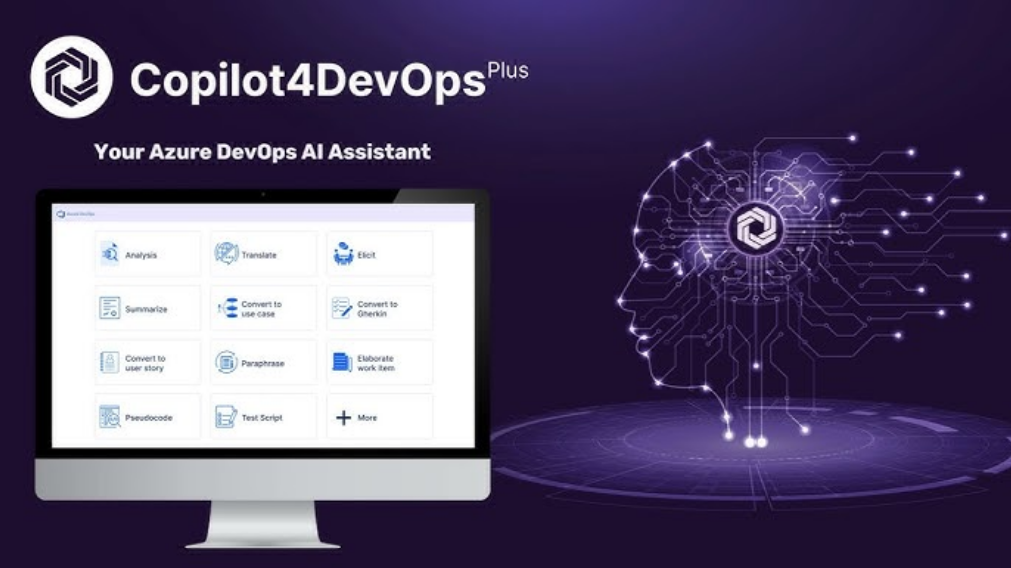
Copilot4DevOps is a built-in AI assistant within Azure DevOps that allows the team to use AI in DevOps to manage product requirements.
Copilot4DevOps offers various features like eliciting and analyzing requirements, creating diagrams and no-code prototypes, generating documents, etc., and one of these is AI Chat. The AI Chat allows users to execute various project management tasks from the chat.
Key capabilities of AI Chat are:
- Use natural language prompts: Use commands in plain English, such as “Fetch all user stories updated in the last 2 days,” to get real-time responses and updates from your Azure DevOps project.
- Create, update, and modify work items: Create and insert new requirements within Azure DevOps. Furthermore, teams can reference the existing work items and update them from the chat interface.
- For instance, you can provide instructions like “Update the priority of feature 22301 to 3.”
- Rewrite prompts for better results: Rewrite raw prompts to get an enhanced prompt using AI to get better responses.
- Private and shared chat options: Start personal chats (My Chats) or shared ones (Shared Chats) to collaborate with the entire team on requirements and tasks.
- Real-time updates and links: After actions are taken, the chat provides confirmation and links to the updated or created work items.
Check how “AI Chat” works within Copilot4DevOps:
2. Slack

Slack is another widely used platform for ChatOps. It supports integration with CI/CD tools, Git platforms, and bots that automate development tasks. It’s flexible, easy to set up, and works well for teams of any size.
3. Microsoft Teams

Microsoft Teams offers chat-based communication, audio/video conferencing, and integration with other tools. It supports integration with Azure DevOps, GitHub, and other development tools, making it suitable for enterprise dev teams.
Related: Top 10 DevOps Automation Tools
4. Mattermost

Mattermost is an open-source alternative to Slack that provides a secure environment for ChatOps. It offers strong support for self-hosting and privacy. It is ideal for organizations with stringent security requirements. Furthermore, it also allows teams to automate workflows, trigger builds, and monitor systems.
5. AWS Chatbot

AWS Chatbot lets teams monitor and act on AWS services from chat. It can send real-time AWS notifications to chat platforms like Slack and Microsoft Teams. Furthermore, it lets DevOps teams run AWS CLI commands from chat. AWS Chatbot fits well into a ChatOps workflow, especially for teams already working in AWS. It’s a great way to connect chat communication with cloud operations, and it helps developers stay productive by reducing context switching.
Best practices to get the most out of ChatOps
- Set Permission Levels: Not every team member should be able to perform all the operations. For example, the sales team members should be able to perform only marketing-related actions, and the development team members should be able to execute actions related to testing, deployment, etc.
- Connect ChatOps with Version Control System: Organizations should connect the version control platforms, like GitHub, GitLab, etc., with ChatOps to perform activities like committing the code, making pull requests, or merging pull requests from the chat.
- Enable AI-Prototype Generation: Use ChatOps tools that allow DevOps teams to generate prototypes and mockup designs using AI.
- Create and Run Test Cases from Chat: Developers should be able to create test cases with acceptance criteria and test scripts from the chat platforms. Also, set up commands to run test cases from the chat.
- Pin or save key developer commands: Save commonly used developer-focused commands (like running local tests, checking environments, or spinning up preview instances) as pinned messages or bot help prompts. Organizations should maintain documents to save all commands.
- Continuous Improvements: Engage with team members to get feedback and continuously improve the ChatOps.
What’s Next: Smarter ChatOps with Copilot4DevOps v5
Here’s what’s coming in the March 2025 release:
| Feature | Description |
|---|---|
| AI Chat | Talk to Azure DevOps using plain language. Create, update, and delete work items, run queries, and generate diagrams—all from chat. |
| AI-Powered Canvas | Edit work item fields (like descriptions or acceptance criteria) with AI suggestions before saving them. |
| Rewrite Prompt | Automatically cleans up or improves your input to get better results from the AI. |
| Smart Prompt | Describe what you want to do, and the AI will either guide you through it or handle it for you. |
| System Text Blocks | Save reusable texts and directly load them whenever required. |
| Mockup Tool | Generate high-quality mockup designs using AI. |
Stay tuned—this is just the beginning of a more intelligent, chat-driven DevOps experience.
Frequently Asked Questions (FAQs)
Q1: Is ChatOps only for DevOps teams?
Not at all. DevOps teams get the most benefits from ChatOps, but product managers, business analysts, etc., can also use it during the project planning phase.
Q2: How do I use ChatOps in my daily work?
You can integrate various plugins and scripts to automate tasks using communication platforms like Slack or Teams, and then you can trigger builds, check logs, or update tasks without leaving the chat.
Q3: What are the main features of ChatOps?
ChatOps features can depend on the tool you are using or the custom integrations you have done. However, ChatOps’ main use cases are for handling project management-related tasks, giving real-time alerts in the communication channels, and executing actions based on custom instructions.
Q4: Is there any ChatOps tool available for project management?
Yes, Copilot4DevOps can be a good choice for this one. It brings ChatOps into the Azure DevOps workspace, allowing teams to handle project management tasks like creating work items, updating requirements, managing sprints, and tracking progress.










