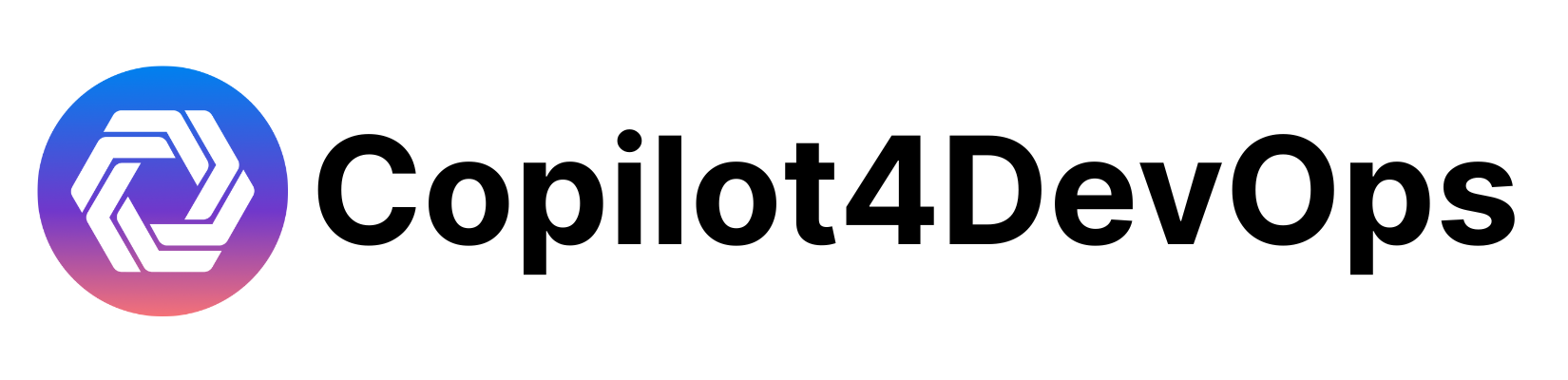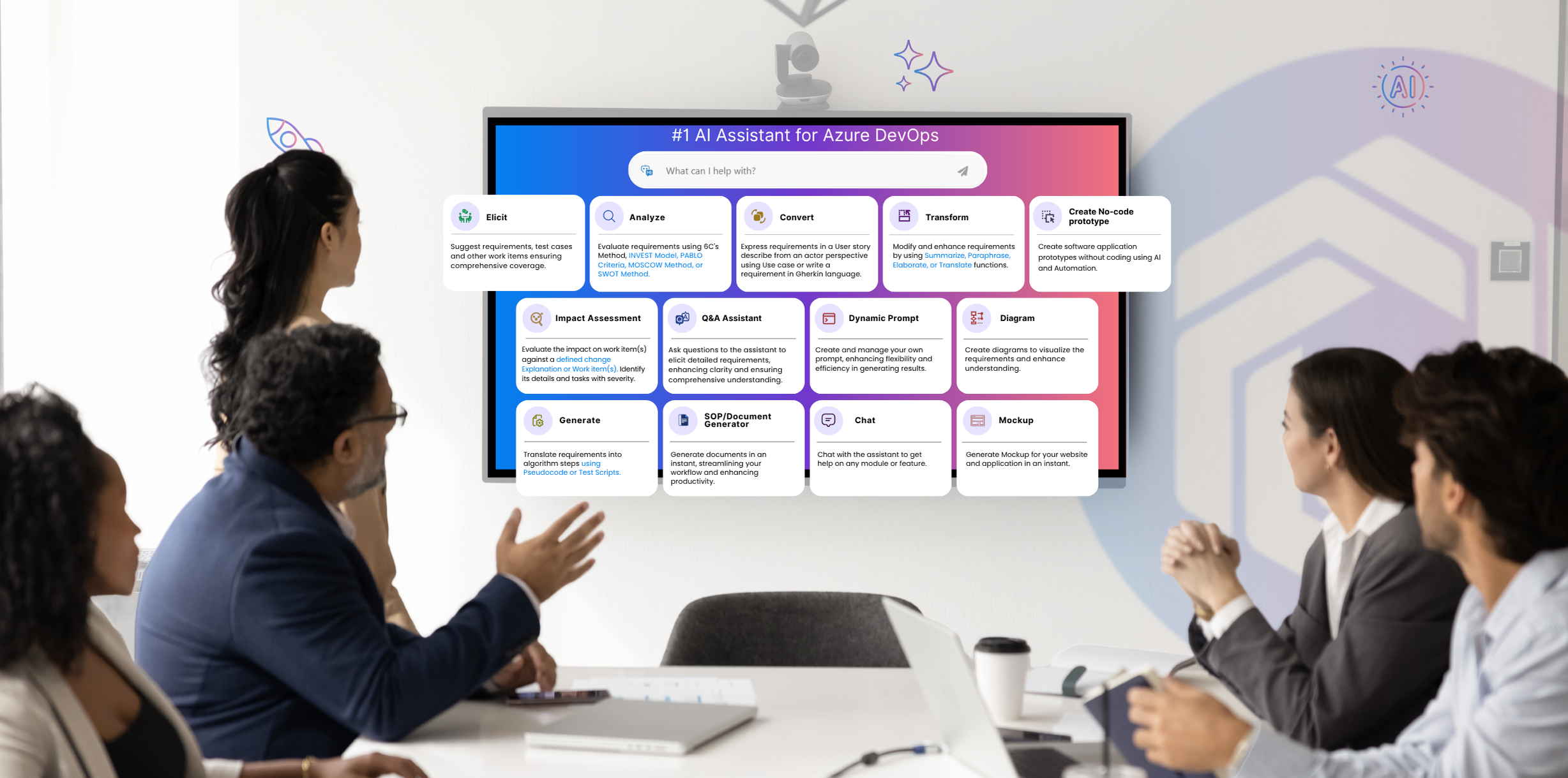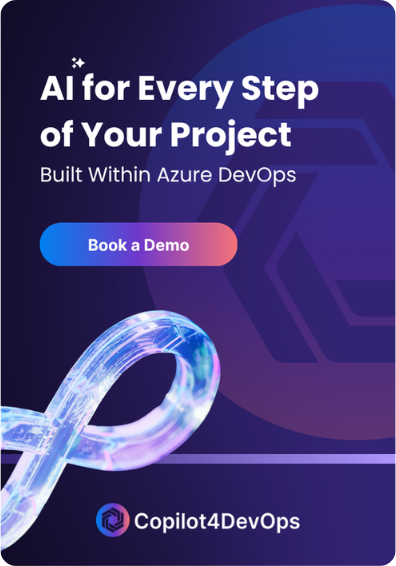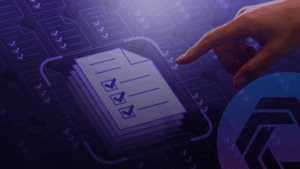Artificial intelligence is reshaping how DevOps teams work, but not every tool is built for the same purpose. Among them, Copilot4DevOps and GitHub Copilot are often compared. At first glance, they might seem similar, but they are designed for different groups and different stages of the software development process.
Copilot4DevOps is an AI assistant for requirements management that helps business analysts, product owners, release managers, developers, testers, etc., to elicit and transform requirements, prepare documents, diagrams, and more.
On the other hand, GitHub Copilot is an AI coding assistant that helps developers by providing code suggestions and writing test cases.
This means both tools can add real value to your team, but in different contexts. In this blog, we have covered the core features of both tools and compared them. We have also compared the use cases of both tools and explored whether organizations can benefit from using both tools together.
What is Copilot4DevOps?

Copilot4DevOps, developed by Modern Requirements, is an AI assistant for requirements management that works as an extension directly within Azure DevOps. It helps DevOps teams to extract requirements from scattered documents, write test cases, test scripts, or pseudo-code, generate different types of documents or diagrams from Azure work items, analyze Azure work items, and assess the impact of changes on different work items.
Basically, Copilot4DevOps is not limited to developers but streamlines each stage of the software development life cycle (SDLC) from planning to development, testing, and release.
Unlike coding assistants that live inside an editor, Copilot4DevOps works inside the project management environment. This makes it useful for business analysts, project managers, testers, compliance teams, and developers who all share the same workspace. The goal is not just to speed up tasks but to keep teams aligned and reduce back-and-forth during delivery.
Key Features of Copilot4DevOps
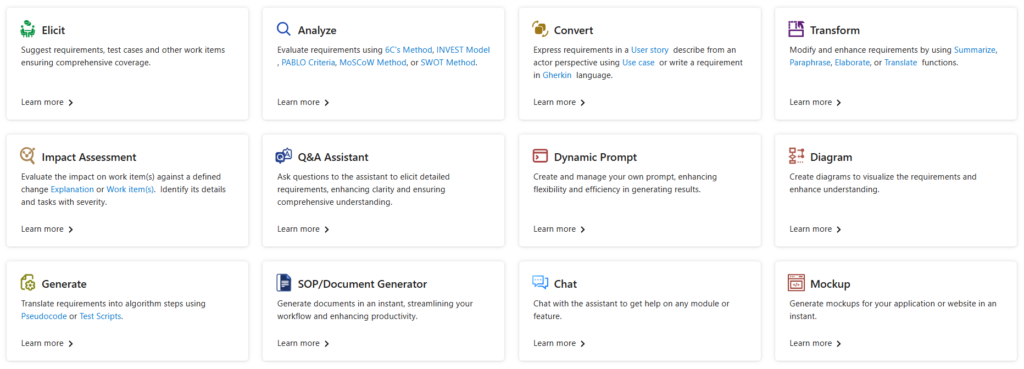
- AI-powered requirements elicitation: It helps DevOps teams to elicit requirements from meeting transcripts, documents, or other resources, which can be directly added to Azure DevOps. It can generate different types of requirements, including functional and non-functional, test cases, release requirements, and even suggest missing requirements.
- Work item analysis and optimization: Helps in analyzing requirements against different frameworks, such as PABLO Criteria, INVEST model, MosCow, 6C’s Method, etc., to ensure requirements are well-structured, complete, and ready for development.
- AI Chat: Allows users to interact with Azure DevOps using natural language instructions. For example, users can ask it to fetch all work items having the “release 1” tag and set their priority to 1. Similarly, users can create, update, or delete Azure work items directly from AI chat.
- AI Edit: Helps in editing work items using natural language instructions.
- Convert: It converts raw requirements into a structured format like user stories, use cases, or Gherkin format.
- Transform: Allows teams to elaborate, summarize, or paraphrase requirements. Furthermore, teams can also use it to translate requirements into different languages to support global teams.
- AI-Driven impact assessment: Before making any changes to work items, it is very important to analyze how they will impact other work items. Copilot4DevOps automatically evaluates the impact of a change by analyzing dependencies and potential risks before execution.
- Pseudocode and test script generation: This helps developers write pseudocode in different programming languages, such as Java, Python, C++, C#, etc. So, they don’t need to start writing code from scratch. Similarly, testers can use it to generate test scripts for various frameworks, such as Selenium and Playwright.
- SOP/document generation: By using Copilot4DevOps, teams can create different types of documents, including compliance documents, functional requirements documents, PRDs, software design documents, etc. Furthermore, you can provide Azure work items and supported files as a context to get better results.
- AI-Powered diagramming and mockups: It can generate different types of diagrams, including workflow diagrams, sequence diagrams, activity diagrams, etc., directly within Azure DevOps. Furthermore, it also has the capability to create interactive UI mockups to develop a prototype of the application.
- Codeless app generation: Can convert your requirements into a fully functional application without writing a single line of code.
In short, Copilot4DevOps offers all features related to requirements management, and whatever data teams generate using Copilot4DevOps, including work items, diagrams, documents, mockups, etc., remains inside Azure DevOps.
GitHub Copilot: A Powerful AI Assistant for Coding
GitHub Copilot, developed by Microsoft, is an AI-pair programmer that works directly within code editors, such as VS Code, Visual Studio, etc. It boosts the productivity of software developers and QA testers by suggesting code snippets, writing test cases, or reviewing code.
Furthermore, the AI chat of GitHub Copilot allows developers to ask questions related to their project or any topic of software development. In short, it is mainly used during the coding phase of the software development life cycle.
Key Features of GitHub Copilot
- AI-powered code suggestions: GitHub Copilot provides code suggestions for writing whole functions and even complex algorithms. You can start typing the code, and it will automatically suggest the code, which you can accept or reject. The tool doesn’t suggest any random lines of code, but it analyzes the file you are currently editing, other related files, and inline comments to provide suggestions. With this, developers don’t need to write each line of code manually.
- Comment to code: You type a comment, and Copilot will suggest code.
- Integration with popular IDEs: It integrates with different code editors, including Visual Studio Code, Visual Studio, JetBrains IDEs, Eclipse IDE, and Xcode.
- AI-powered chat: Within that, you can ask any questions related to the code in natural language. For example, you can ask, “How does this SignInAPI() function work in the code?” Then, GitHub Copilot will analyze the code file and answer your question.
- Supports multiple programming languages: GitHub Copilot supports hundreds of programming languages, such as Python, Java, C++, C#, Go, HTML, CSS, JavaScript, etc.
- Automate the code review: GitHub Copilot can automatically review your code and suggest changes. After that, you can apply these changes to the code with a few clicks.
- Copilot Agent: It automatically performs any software development tasks. For example, you can assign a new issue from GitHub or ask to perform any tasks through AI chat, and it will create a new branch, write code, and make a pull request to GitHub. This all happens with your permission.
- Copilot knowledge base: This feature is only available in the Enterprise version of Copilot. It allows developers to create a collection of documents to use as context when you chat with Copilot. While chatting, you can specify the particular knowledge base as a context to get answers from the selected documents.
Also Read: 10 Best DevOps Automation Tools to Simplify Software Development Workflows in 2025
Copilot4DevOps vs. GitHub Copilot: Real-World Use Cases
As both tools offer different features, the target users and use cases are different:
Use Cases of Copilot4DevOps
- For eliciting and analyzing product requirements: A product owner or project manager has held a meeting with stakeholders to discuss initial requirements to develop an e-commerce store. They have taken meeting notes, collected the meeting transcript, and passed it to the BA to draft initial requirements. BA can use the Elicit feature of Copilot4DevOps to extract high-level requirements like epics (user login, payment integration, add to cart feature, etc.) from these documents. Later, features and user stories can also be prepared from epics. Meanwhile, QA engineers can use the Analyze feature to perform analysis on newly generated work items and ensure work items are ready for development. BAs can also use the SOP/document generator feature to write a functional requirements document.
- For development and testing-related tasks: Let’s say user stories to develop a banking application were prepared by teams living in the US and in English language. Developers live in Europe and don’t understand English. In this case, they can use the Transform feature to translate the user story into any other language. They can also use the Generate feature to write pseudocode from a work item description. Furthermore, testers can use the Elicit function to write test suites, test cases, etc., and the Generate function to prepare a ready-to-use test script. They can also use AI chat to create, update, or delete work items in bulk (Example: Fetch all requirements related to login and add the “release 1” tag.)
Use Cases of GitHub Copilot
- To get code suggestions, generate test cases, and review code: For example, as a front-end developer, you are writing code to implement a user registration feature. Whenever you start writing a function name like “userAuth(user)”, it will suggest the whole function code, which you can accept or reject. Next, let’s say you want to implement user login. In this case, you can write a comment like “ToDo: user login”, and it will again suggest a full block of code. After that, developers can use it to write test cases for the user registration and login features. Also, it automatically summarizes the code changes while creating the pull request.
So, Copilot4DevOps is mostly used by teams that manage requirements, and GitHub Copilot is used by teams that write the code.
Key Differences Between Copilot4DevOps and GitHub Copilot
| Aspect | Copilot4DevOps | GitHub Copilot |
|---|---|---|
| Main Function | It is mainly used for requirements management to elicit and analyze requirements, write documents, transform requirements, or convert them into different functions. | It is primarily used during the coding phase to write code and test cases. |
| Primary Audience | Cross-functional teams (Project Managers, BAs, Testers, Developers, Release Managers, Compliance officers) | Software developers, testers, DevSecOps engineers |
| Scope | Supports full project lifecycle (requirements, planning, testing, release) inside Azure DevOps | It is limited to the development and testing stage of SDLC. |
| Platform Integration | It directly integrates with Azure Boards. | It directly integrates with code editors like IDEs like VS Code, JetBrains, etc., or can be used within GitHub.com |
| Collaboration | Helps multiple roles align on requirements, traceability, and release documentation | Focused on individual developer productivity |
| Overlap in Features | It can write pseudocode, test scripts, test suites, and test cases. | It also provides code suggestions and writes test cases directly within the code editor. |
| Use Case Example |
|
|
| Best Fit | Organizations working in regulated industries, such as healthcare, IT, and aerospace, need requirements management-related features. | Developer-driven teams wanting faster coding and learning aid |
| AI Model Usage | Uses OpenAI and Azure OpenAI services and uses different LLM models, such as GPT 4o, GPT 4o Mini, etc. They offer 100 million tokens as a complimentary in the Copilot4DevOps ultimate plan, and users can use their own LLM services for more usage. |
Uses OpenAI Codex/GPT models (OpenAI GPT-4, GPT-4 Turbo, plus others like Gemini). |
| Pricing Model |
|
|
Can They Work Together?
From the feature comparison, we can see that both tools have “Copilot” in their names, but both offer totally different features for different users. These two tools are not competing, but rather complementing each other.
When organizations use these two tools together, it creates a smoother flow from idea to release. Requirements captured and refined in Copilot4DevOps can move directly into development, where GitHub Copilot speeds up coding. Testers can benefit from both tools, with Copilot4DevOps generating test cases and GitHub Copilot suggesting test scripts. Release managers then close the loop by using Copilot4DevOps for readiness checks and documentation. The result is less manual effort across the lifecycle and fewer gaps between teams.
Frequently Asked Questions (FAQs)
1. Is a free trial available for Copilot4DevOps and GitHub Copilot?
2. How to start using Copilot4DevOps?
3. As a software developer, how can I use Copilot4DevOps?
Try it Yourself
Ready to transform your DevOps with Copilot4DevOps?
Get a free trial today.